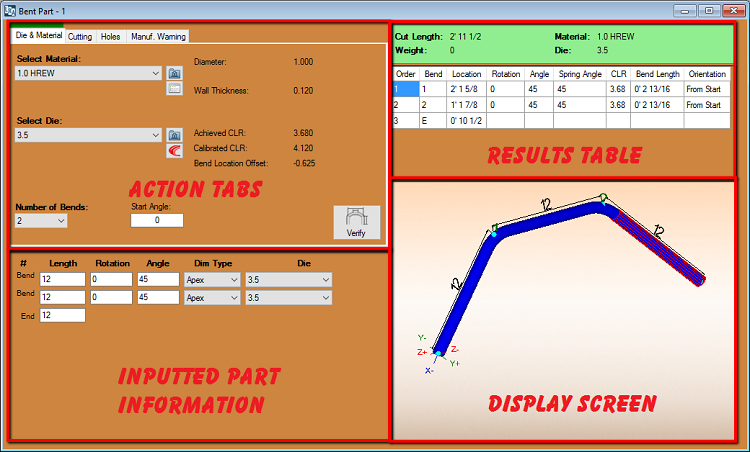Difference between revisions of "Dragon"
(→Bent Part) |
(→Bent Part) |
||
| Line 9: | Line 9: | ||
==Bent Part== | ==Bent Part== | ||
[[File:Dragon_Bent_Part(1).png|left]][[File:Dragon_Bent_Part(2).png|right]] | [[File:Dragon_Bent_Part(1).png|left]][[File:Dragon_Bent_Part(2).png|right]] | ||
| + | |||
*Clicking on this option will allow the user to create a new '''"Custom Part"''' including bends. It has many of the same characteristics of our '''"Custom Part"''' designer, except with a few additions that users will need in order to add copes or mitered cuts on the ends of the tubing. | *Clicking on this option will allow the user to create a new '''"Custom Part"''' including bends. It has many of the same characteristics of our '''"Custom Part"''' designer, except with a few additions that users will need in order to add copes or mitered cuts on the ends of the tubing. | ||
| + | |||
===Die & Material=== | ===Die & Material=== | ||
Revision as of 10:09, 7 October 2015
"UNDER CONSTRUCTION:THANK YOU FOR YOUR PATIENCE."
- Our Bend-Tech Dragon CAM software works alongside with Bend-Tech Industrial and is meant to prep the part(s) or project before production using the Dragon machine.
- The "Dragon Task Menu" consists of 4 options for creating a new part or nesting project. Bend-Tech Dragon will also allow transfers from Bend-Tech Industrial and other designers.
Contents
Bent Part
- Clicking on this option will allow the user to create a new "Custom Part" including bends. It has many of the same characteristics of our "Custom Part" designer, except with a few additions that users will need in order to add copes or mitered cuts on the ends of the tubing.