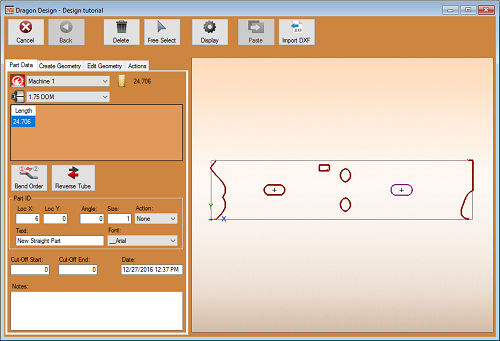Difference between revisions of "Dragon Custom Design Tutorial"
(Created page with "'''Dragon Custom Design Tutorial''' right __NOTOC__ ==Things To Know== *This tutorial will step you through the process of creating geometry on...") |
|||
| Line 6: | Line 6: | ||
==Tutorial== | ==Tutorial== | ||
| − | 1. | + | 1. Start by opening the file saved from the [[Dragon Straight Part Tutorial]] labeled '''Dragon Test1'''. '''If you have not completed the Dragon Straight Part Tutorial, please do so before continuing any further.''' |
| + | |||
| + | 2. | ||
Revision as of 12:07, 22 January 2016
Dragon Custom Design Tutorial
Things To Know
- This tutorial will step you through the process of creating geometry on a straight design in Bend-Tech Dragon and show you the possible choices for where to take it next depending on your needs. As you walk through this tutorial, procedures are designed based on your knowledge of earlier procedures. Because of this, it is very important that you carefully step through this guide, understanding everything along the way.
Tutorial
1. Start by opening the file saved from the Dragon Straight Part Tutorial labeled Dragon Test1. If you have not completed the Dragon Straight Part Tutorial, please do so before continuing any further.
2.