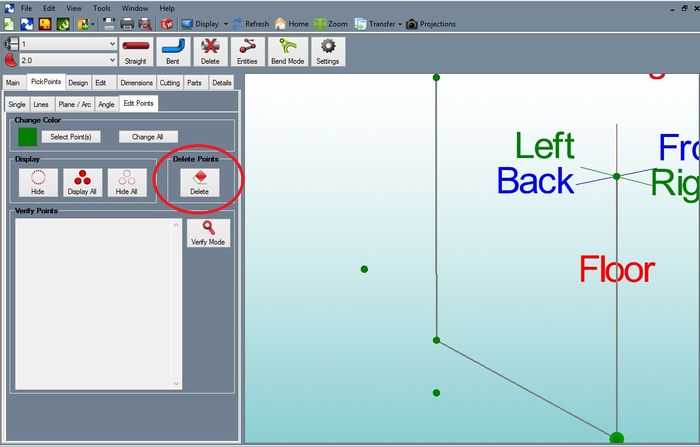Difference between revisions of "Remove PickPoint"
(Created page with " Under the "PickPoints" tab, in the "Move/Delete" tab, you will find the "Delete Point" command button. Click this button and select each PickPoint you wish to remove. [[Fil...") |
|||
| (One intermediate revision by the same user not shown) | |||
| Line 1: | Line 1: | ||
| − | Under the "PickPoints" tab, in the "Move/Delete" tab, you will find the "Delete Point" command button. | + | Under the '''"PickPoints"''' tab, in the '''"Move/Delete"''' tab, you will find the '''"Delete Point"''' command button. |
Click this button and select each PickPoint you wish to remove. | Click this button and select each PickPoint you wish to remove. | ||
| − | [[File:DeletePickPoint. | + | [[File:DeletePickPoint.jpg|700px]] |
| − | Note: Use the | + | Note: Use the '''"Undo"''' function under the '''"Edit"''' drop down menu to bring back the last PickPoint that was deleted. |