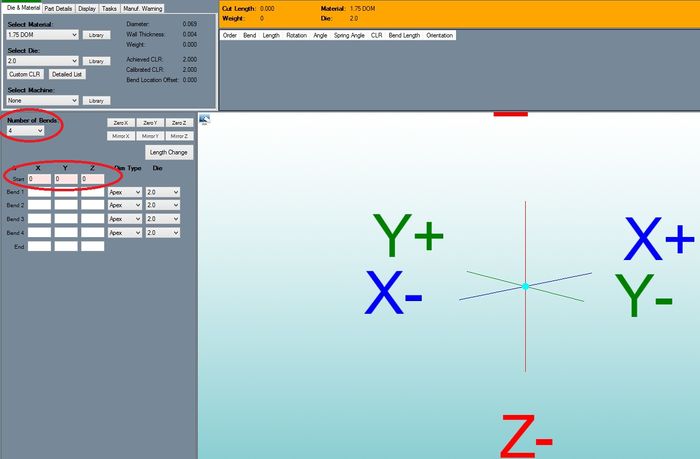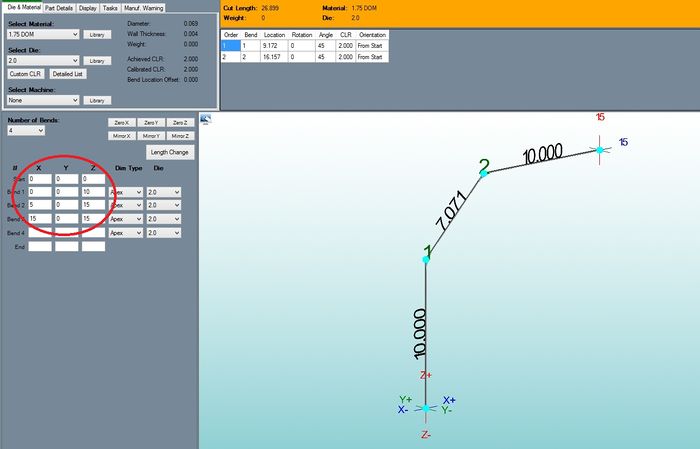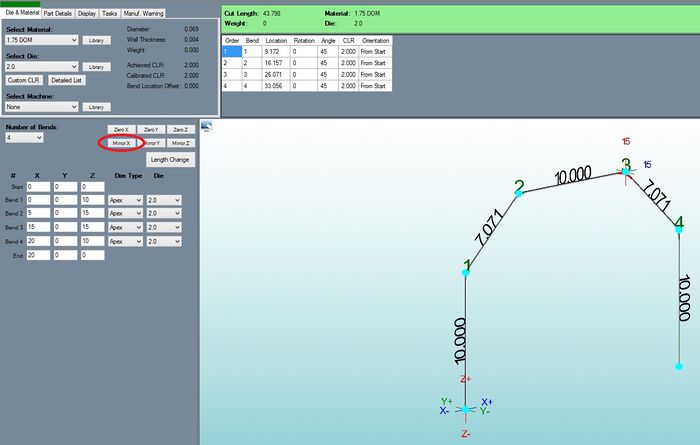Difference between revisions of "Creating a Double-Beveled Hoop Using Mirroring"
(Created page with "In this section, we will show you how to create a double-beveled hoop using the mirroring feature in the xyz interface. NOTE: All XYZ locations are based upon a 0,0,0 global ...") |
|||
| (2 intermediate revisions by the same user not shown) | |||
| Line 1: | Line 1: | ||
In this section, we will show you how to create a double-beveled hoop using the mirroring feature in the xyz interface. | In this section, we will show you how to create a double-beveled hoop using the mirroring feature in the xyz interface. | ||
| − | NOTE: All XYZ locations are based upon a 0,0,0 global location. Which means that each location is referenced to an absolute location. The start point does NOT need to be 0,0,0. | + | '''NOTE: All XYZ locations are based upon a 0,0,0 global location. Which means that each location is referenced to an absolute location. The start point does NOT need to be 0,0,0.''' |
| − | 1) First, change the "Number of Bends" to "4" and zero out the "Start" column. | + | 1) First, change the '''"Number of Bends"''' to '''"4"''' and zero out the '''"Start"''' column. |
| − | Hoop1. | + | [[File:Hoop1.jpg|700px]] |
2) You will need to enter a value for the bend past the middle of the part (in this case, bend #3) in order to be able to mirror. Enter the following values: | 2) You will need to enter a value for the bend past the middle of the part (in this case, bend #3) in order to be able to mirror. Enter the following values: | ||
| − | Hoop2. | + | [[File:Hoop2.jpg|700px]] |
3) Click the "Mirror X" button and Bend-Tech will fill in the remaining values in order to mirror the first half of the part to the second half. | 3) Click the "Mirror X" button and Bend-Tech will fill in the remaining values in order to mirror the first half of the part to the second half. | ||
| − | Hoop3. | + | [[File:Hoop3.jpg|700px]] |
Latest revision as of 08:14, 27 June 2014
In this section, we will show you how to create a double-beveled hoop using the mirroring feature in the xyz interface.
NOTE: All XYZ locations are based upon a 0,0,0 global location. Which means that each location is referenced to an absolute location. The start point does NOT need to be 0,0,0.
1) First, change the "Number of Bends" to "4" and zero out the "Start" column.
2) You will need to enter a value for the bend past the middle of the part (in this case, bend #3) in order to be able to mirror. Enter the following values:
3) Click the "Mirror X" button and Bend-Tech will fill in the remaining values in order to mirror the first half of the part to the second half.