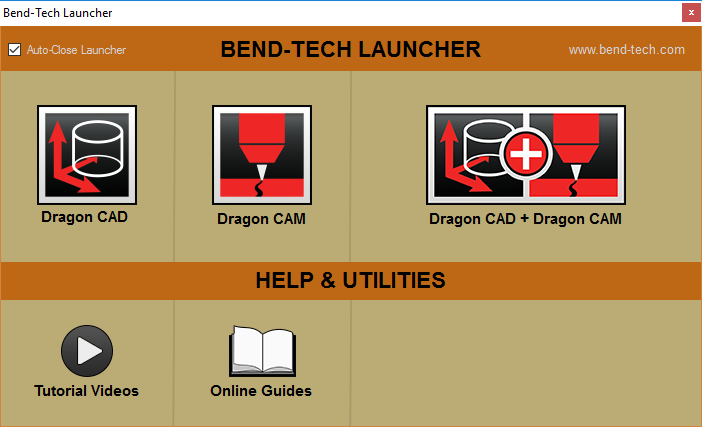Difference between revisions of "Bend-Tech Launcher"
(→Tutorial Videos) |
|||
| (3 intermediate revisions by the same user not shown) | |||
| Line 7: | Line 7: | ||
=Bend-Tech Launcher= | =Bend-Tech Launcher= | ||
==Dragon CAD== | ==Dragon CAD== | ||
| − | *Clicking on the '''Dragon CAD''' option will open the Bend-Tech 7x program to allow you access to the single and multiple part designers (Template, Custom Part, Custom 3D Part, Harpoon 3D, Sketch 2D, Sketch 3D, XYZ Part, Reverse Design, Straight Part, Assembly | + | *Clicking on the '''Dragon CAD''' option will open the Bend-Tech 7x program to allow you access to the single and multiple part designers (Template, Custom Part, Custom 3D Part, Harpoon 3D, Sketch 2D, Sketch 3D, XYZ Part, Reverse Design, Straight Part, Assembly, all CAD importers and any other modules that have been purchased by the user). |
==Dragon CAM== | ==Dragon CAM== | ||
| Line 19: | Line 19: | ||
*Click this option to open Bend-Tech's personal YouTube channel which is filled with video tutorials and guides to help users understand the features and functions available in their software product. | *Click this option to open Bend-Tech's personal YouTube channel which is filled with video tutorials and guides to help users understand the features and functions available in their software product. | ||
| − | https://www.youtube.com/channel/UCLFFf5o2msbNDw3nRNh2zhw | + | '''[https://www.youtube.com/channel/UCLFFf5o2msbNDw3nRNh2zhw YouTube: Bend-Tech LLC]''' |
==Online Guides== | ==Online Guides== | ||
*Click this option to open Bend-Tech's personal Wikipedia page which is filled with written materials to help users understand their product and how to use it. | *Click this option to open Bend-Tech's personal Wikipedia page which is filled with written materials to help users understand their product and how to use it. | ||
| + | |||
| + | '''[http://www.bend-tech.com/wiki7/index.php?title=Main_Page Wiki Main Page]''' | ||
Latest revision as of 13:54, 4 October 2017
The Bend-Tech Launcher is available for Dragon machine owners only.
Upon selecting the Dragon icon from your desktop (or elsewhere), the Bend-Tech Launcher screen will appear as seen below.
Contents
Bend-Tech Launcher
Dragon CAD
- Clicking on the Dragon CAD option will open the Bend-Tech 7x program to allow you access to the single and multiple part designers (Template, Custom Part, Custom 3D Part, Harpoon 3D, Sketch 2D, Sketch 3D, XYZ Part, Reverse Design, Straight Part, Assembly, all CAD importers and any other modules that have been purchased by the user).
Dragon CAM
- Clicking on the Dragon CAM to allow you access to the Straight Part, Bent Part and Quick Nest designers. Here, you will also be able to send created parts to the Dragon Design interface, the full Nesting interface and in turn to your machine by outputting the necessary g-code.
Dragon CAD + Dragon CAM
- Clicking on the Dragon CAD + Dragon CAM option will open both the Bend-Tech 7x and the Bend-Tech Dragon program simultaneously.
Help & Utilities
Tutorial Videos
- Click this option to open Bend-Tech's personal YouTube channel which is filled with video tutorials and guides to help users understand the features and functions available in their software product.
Online Guides
- Click this option to open Bend-Tech's personal Wikipedia page which is filled with written materials to help users understand their product and how to use it.