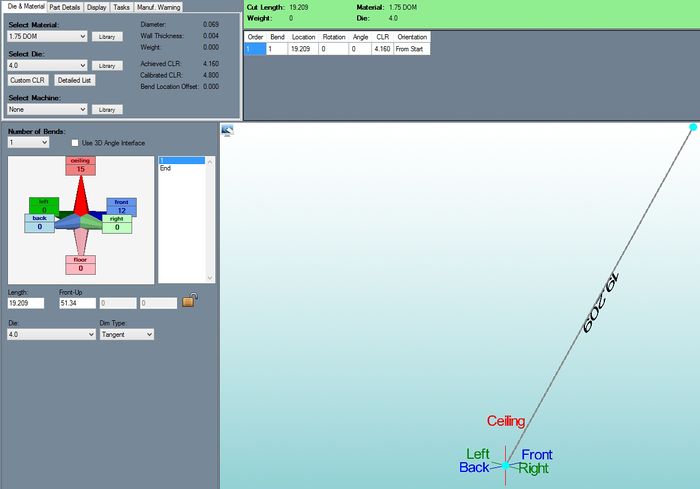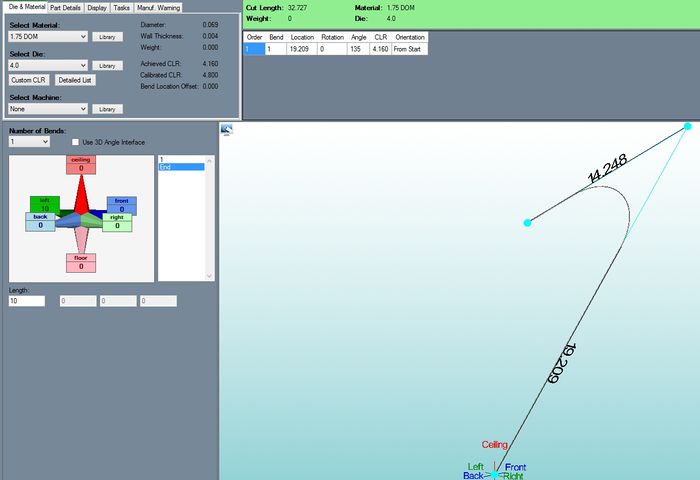Difference between revisions of "Example 3 (Over 90 Degree Bends)"
| (One intermediate revision by the same user not shown) | |||
| Line 10: | Line 10: | ||
'''NOTE: The tri-star is located at the location where you are currently at. You are entering in the direction(s) and distance(s) from this point to your first bend.''' | '''NOTE: The tri-star is located at the location where you are currently at. You are entering in the direction(s) and distance(s) from this point to your first bend.''' | ||
| − | Ex3.1. | + | [[File:Ex3.1.jpg|700px]] |
| Line 21: | Line 21: | ||
'''NOTE: Again the tri-star is your current location and you are entering in the directions(s) and distance(s) from this point.''' | '''NOTE: Again the tri-star is your current location and you are entering in the directions(s) and distance(s) from this point.''' | ||
| − | Ex3.2. | + | [[File:Ex3.2.jpg|700px]] |
Latest revision as of 14:48, 26 June 2014
This thread will show some example of making under 90 degree bends. If you haven't gone through the general rules of 3D, then do so: http://www.2020softwaresolutions.com...hread.php?t=48
ex 3.1 Lets start by making an closed "L" bracket.
1) Select the "1" from the "bend" selection list.
2) Enter a value of "12" to the front.
NOTE: The tri-star is located at the location where you are currently at. You are entering in the direction(s) and distance(s) from this point to your first bend.
3) Select the "End" from the "bend" selection list.
4) Enter a value of "10" to the left.
5) & Enter a value of "10" to the back.
NOTE: Again the tri-star is your current location and you are entering in the directions(s) and distance(s) from this point.