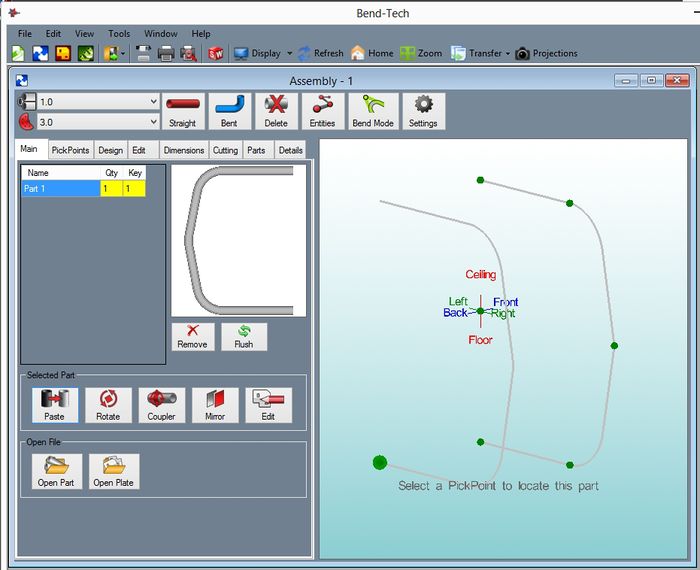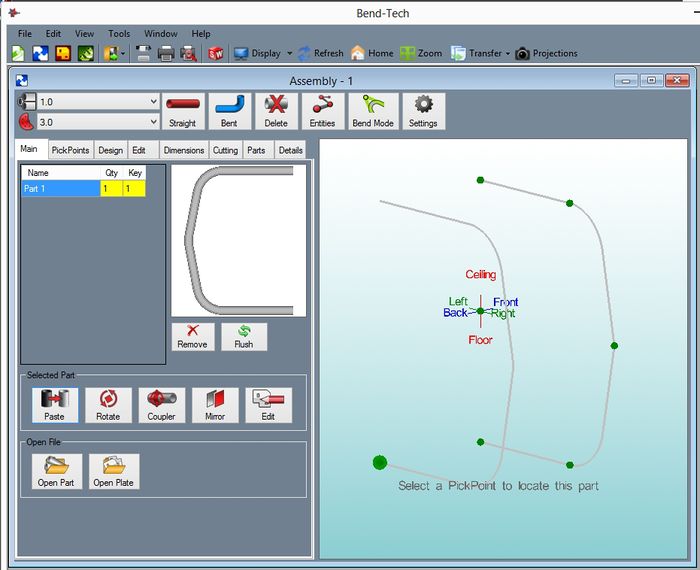|
|
| Line 3: |
Line 3: |
| | | | |
| | | | |
| − | Step 1) Select a part from the "'''Master Parts List'''". | + | '''Step 1:''' Select a part from the "'''Master Parts List'''". |
| | | | |
| − | Step 2) Select the "'''Paste Part'''" command button. | + | '''Step 2:''' Select the "'''Paste Part'''" command button. |
| | | | |
| − | Step 3) Select the "'''PickPoint'''" to locate the part. | + | '''Step 3:''' Select the "'''PickPoint'''" to locate the part. |
| | | | |
| | [[File:PastePart.jpg|700px]] | | [[File:PastePart.jpg|700px]] |
Latest revision as of 09:51, 30 September 2015
This thread will show how to "Paste" a part to an assembly.
Step 1: Select a part from the "Master Parts List".
Step 2: Select the "Paste Part" command button.
Step 3: Select the "PickPoint" to locate the part.