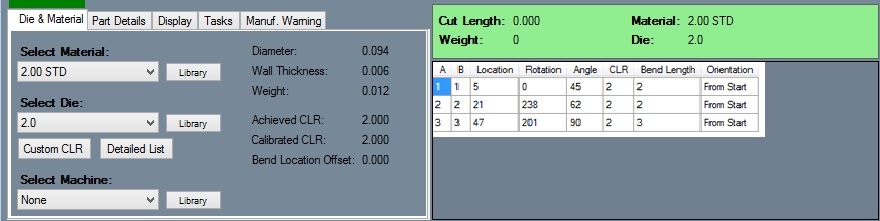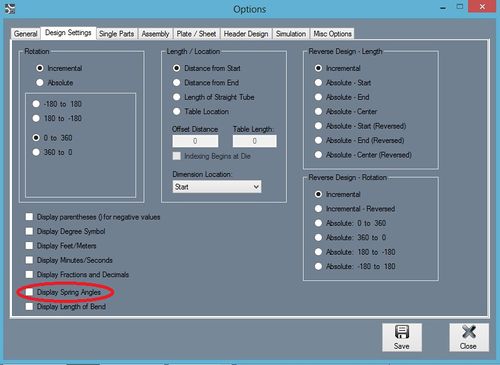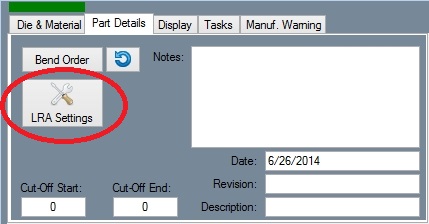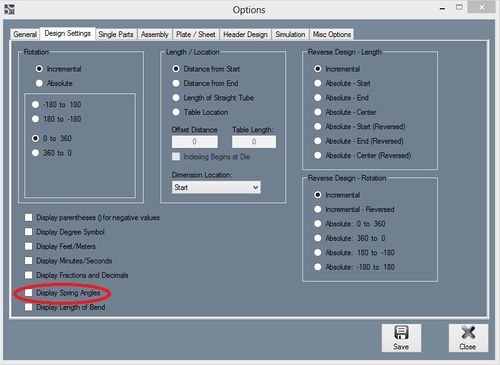Difference between revisions of "Bend Angle & Spring Angle"
| Line 1: | Line 1: | ||
| − | The Bend Angle or '''"Angle"''' displayed in the results chart is the angle required as a finished angle. The spring back is not calculated into this angle. With SE you can change the decimal places by using the '''"Tolerance"''' tab in the "Options" window. | + | The Bend Angle or '''"Angle"''' displayed in the results chart is the angle required as a finished angle. The spring back is not calculated into this angle. With SE you can change the decimal places by using the '''"Tolerance"''' tab in the '''"Options"''' window. |
[[File:BendSpringAngle2.jpg]] | [[File:BendSpringAngle2.jpg]] | ||
Latest revision as of 07:07, 6 October 2015
The Bend Angle or "Angle" displayed in the results chart is the angle required as a finished angle. The spring back is not calculated into this angle. With SE you can change the decimal places by using the "Tolerance" tab in the "Options" window.
For those that have SE and the Spring Charts filled out you can check the "Display Spring Angle" check box and find the Spring Angles also in the chart in two ways. You can click the the "Tools" tab and then click "Options". Next, click "Design Settings" and check the display spring angle box. Or, you can click the "LRA Settings" button and check the display spring angles box as well.