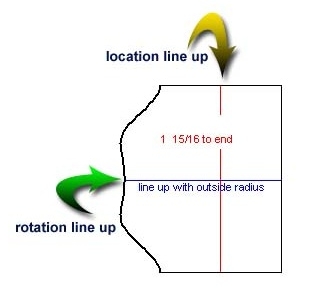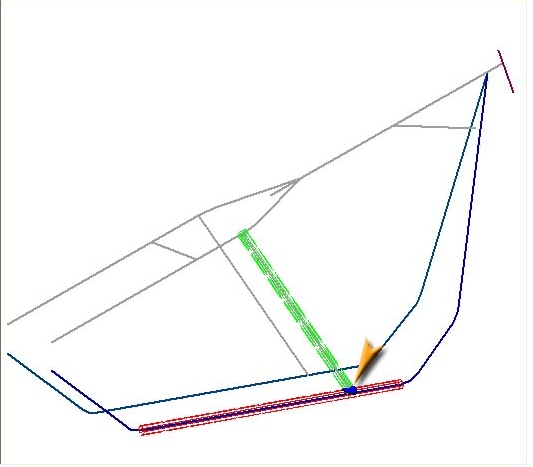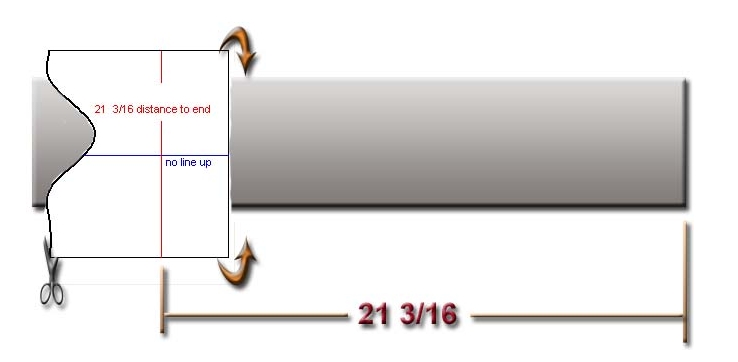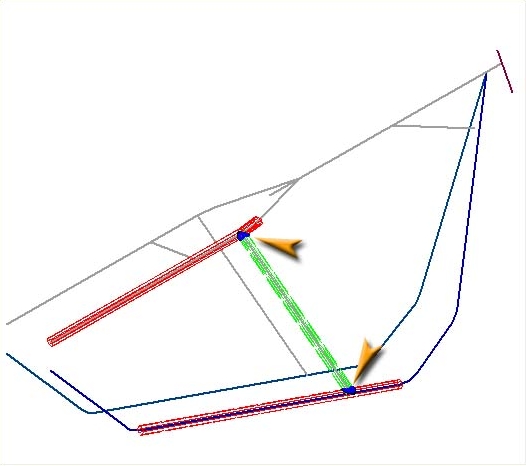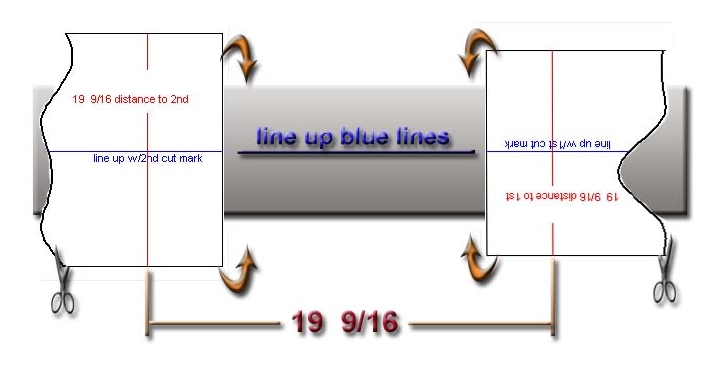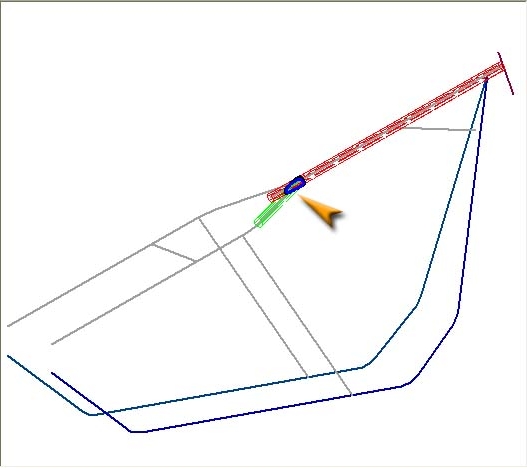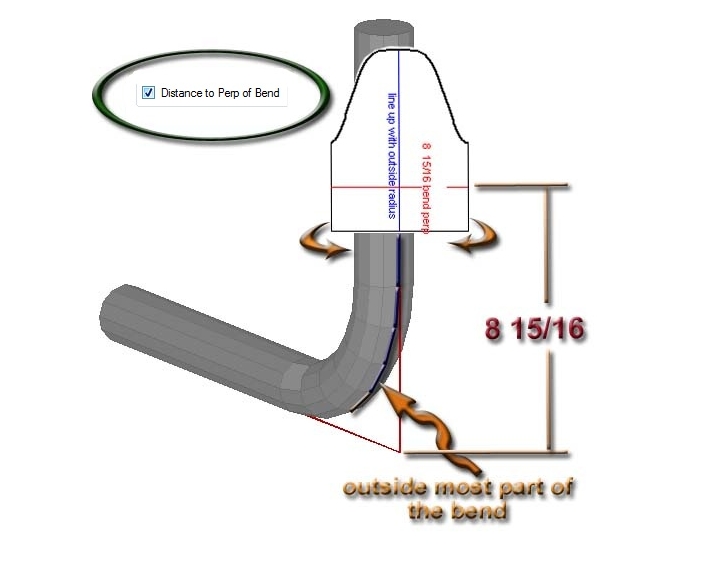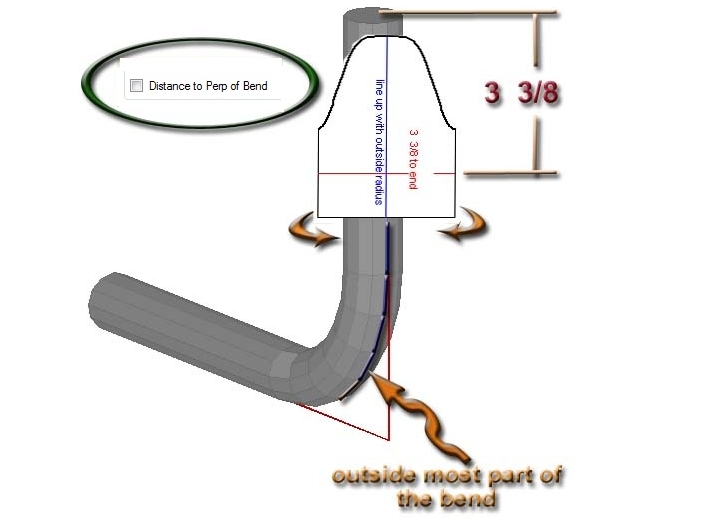Difference between revisions of "How To Use Cutting Wrappers"
| Line 3: | Line 3: | ||
The templates have 2 calibration lines on them. One is for rotation alignment and the other is for location down the tube. | The templates have 2 calibration lines on them. One is for rotation alignment and the other is for location down the tube. | ||
| − | Cutting1.jpg | + | [[File:Cutting1.jpg]] |
| Line 17: | Line 17: | ||
'''1) Straight Tube, One End Cut:''' | '''1) Straight Tube, One End Cut:''' | ||
| − | Cutting2.jpg | + | [[File:Cutting2.jpg]] |
There is no rotary line up (blue line up line) and the location calibration (red line) needs to be placed the distance labeled from the opposite end. [21 3/16 in our case] | There is no rotary line up (blue line up line) and the location calibration (red line) needs to be placed the distance labeled from the opposite end. [21 3/16 in our case] | ||
| − | Cutting3.jpg | + | [[File:Cutting3.jpg]] |
| Line 28: | Line 28: | ||
'''2) Straight Tube, Both Ends Cut:''' | '''2) Straight Tube, Both Ends Cut:''' | ||
| − | Cutting4.jpg | + | [[File:Cutting4.jpg]] |
'''NOTE: The above pic shows cutting on both ends of the tube in the same picture. This is shown in the software as one end at a time.''' | '''NOTE: The above pic shows cutting on both ends of the tube in the same picture. This is shown in the software as one end at a time.''' | ||
| Line 35: | Line 35: | ||
Line the rotary lines down the tube (blue line) and the location calibration (red line) needs to be placed at the distanced labeled from each other. [19 9/16 in our case] | Line the rotary lines down the tube (blue line) and the location calibration (red line) needs to be placed at the distanced labeled from each other. [19 9/16 in our case] | ||
| − | Cutting5.jpg | + | [[File:Cutting5.jpg]] |
| Line 41: | Line 41: | ||
'''3) Bent Tube, Either End Cut:''' | '''3) Bent Tube, Either End Cut:''' | ||
| − | Cutting6.jpg | + | [[File:Cutting6.jpg]] |
Line the rotary line with the out-most radius of the arc as shown in the following picture. The location line will depend on the check-box value of '''"Distance to Perp of Bend"'''. | Line the rotary line with the out-most radius of the arc as shown in the following picture. The location line will depend on the check-box value of '''"Distance to Perp of Bend"'''. | ||
| Line 47: | Line 47: | ||
If it is '''Distance to Perp''' is checked then you will come off of the Perp (apex for bends under 90 degrees) for the location line as shown in the following pic. | If it is '''Distance to Perp''' is checked then you will come off of the Perp (apex for bends under 90 degrees) for the location line as shown in the following pic. | ||
| − | Cutting7.jpg | + | [[File:Cutting7.jpg]] |
If '''Distance to Perp''' is not checked, it will be '''Distance to end.''' You will come off the end of the tube as shown in the next pic. | If '''Distance to Perp''' is not checked, it will be '''Distance to end.''' You will come off the end of the tube as shown in the next pic. | ||
| − | Cutting8.jpg | + | [[File:Cutting8.jpg]] |
Revision as of 14:21, 9 June 2014
Line up the Templates
The templates have 2 calibration lines on them. One is for rotation alignment and the other is for location down the tube.
There are 3 different setups for the templates:
Straight tube, one end cut
Straight tube, both ends cut
Bent tube, either end cut
1) Straight Tube, One End Cut:
There is no rotary line up (blue line up line) and the location calibration (red line) needs to be placed the distance labeled from the opposite end. [21 3/16 in our case]
2) Straight Tube, Both Ends Cut:
NOTE: The above pic shows cutting on both ends of the tube in the same picture. This is shown in the software as one end at a time.
Line the rotary lines down the tube (blue line) and the location calibration (red line) needs to be placed at the distanced labeled from each other. [19 9/16 in our case]
3) Bent Tube, Either End Cut:
Line the rotary line with the out-most radius of the arc as shown in the following picture. The location line will depend on the check-box value of "Distance to Perp of Bend".
If it is Distance to Perp is checked then you will come off of the Perp (apex for bends under 90 degrees) for the location line as shown in the following pic.
If Distance to Perp is not checked, it will be Distance to end. You will come off the end of the tube as shown in the next pic.