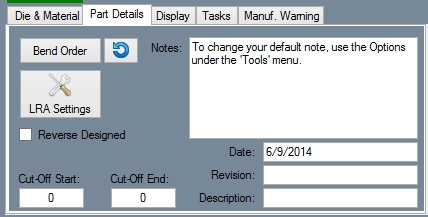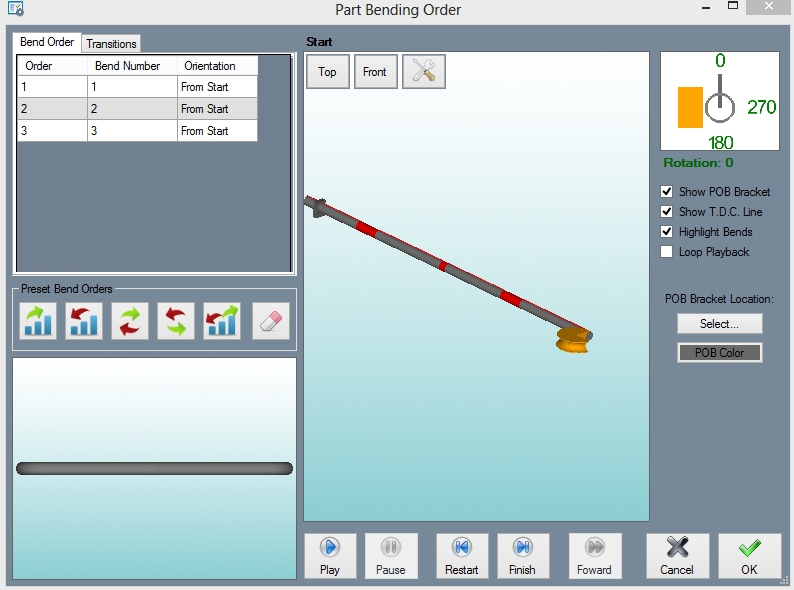Difference between revisions of "Bend Order Simulation"
| Line 5: | Line 5: | ||
The simulation can be accessed in the '''"Part Details"''' tab by clicking the '''"Bend Order"''' button. | The simulation can be accessed in the '''"Part Details"''' tab by clicking the '''"Bend Order"''' button. | ||
| − | PartBendOrder. | + | [[File:PartBendOrder.jpg]] |
The '''"Bend Order"''' button will bring up the simulation viewer as shown below. | The '''"Bend Order"''' button will bring up the simulation viewer as shown below. | ||
| − | PartBendOrder2. | + | [[File:PartBendOrder2.jpg]] |
Revision as of 13:00, 9 June 2014
Jump to: navigation, search
The simulation function is used to give you a simple animation showing your part moving through a bender. It is available in the Custom Part, Custom 3D Part, XYZ, LRA, and Sketch interfaces. Like any animation, it is a series of pictures (or slides) shown in sequence.
The simulation can be accessed in the "Part Details" tab by clicking the "Bend Order" button.
The "Bend Order" button will bring up the simulation viewer as shown below.