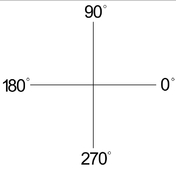Difference between revisions of "Values (Arc)"
(Created page with "thumb|0° is to the right, rather than up. == Description == Creates an arc based on start angle, end angle, and radius. == How-To == Input the rad...") |
|||
| Line 1: | Line 1: | ||
| − | [[File:CADdegrees. | + | [[File:CADdegrees.jpg|thumb|0° is to the right, rather than up.]] |
== Description == | == Description == | ||
Revision as of 13:50, 6 June 2014
Description
Creates an arc based on start angle, end angle, and radius.
How-To
Input the radius, start angle, and end angle of the arc into their respective fields. Click on a point to place the arc with its center directly over that point. Check the Full Circle checkbox to automatically set the start angle at 0 and the end angle at 360, creating a full circle.