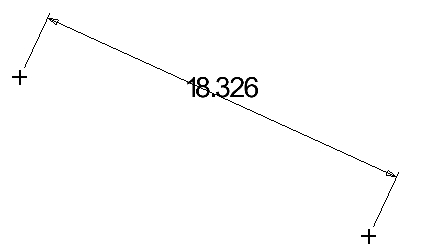Difference between revisions of "Linear (Dimension)"
(Created page with "Current Item: '''<u>Plate</u> -- <u>Create</u> -- <u>Dimension</u> -- Linear''' right == Description == Meas...") |
(No difference)
|
Latest revision as of 13:17, 6 June 2014
Current Item: Plate -- Create -- Dimension -- Linear
Description
Measures the linear distance between two points and places that value in the display window.
How-To
Click the Linear button and click two points in the display window. A Dimension, along with dimension and extension lines, will appear and move with the cursor. Move the Dimension to the desired location using the cursor and click to place it.