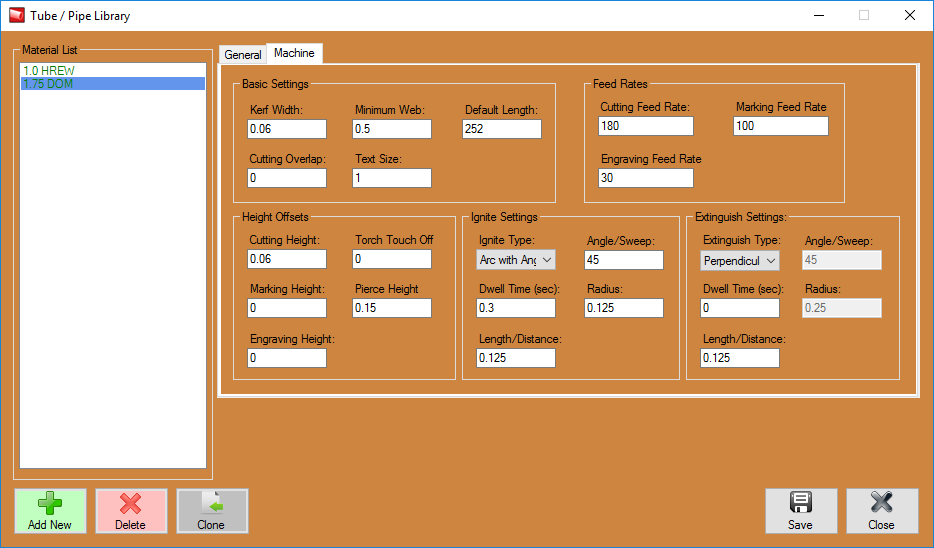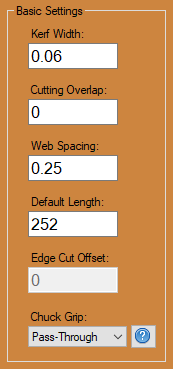Difference between revisions of "Dragon Material Machine Settings"
(→Kerf Width:) |
(→Minimum Web:) |
||
| Line 15: | Line 15: | ||
===Minimum Web:=== | ===Minimum Web:=== | ||
| + | *This is the amount of material selected to be left between any nested parts. We recommend to set this number to 0.5 to indicate that a half of an inch will be left between these parts. This will help accommodate for lead-ins and lead-outs that may require this extra space. | ||
===Default Length:=== | ===Default Length:=== | ||
Revision as of 09:55, 26 April 2016
The Dragon Material Machine Settings page is meant to show the user how the Dragon machine reacts to your different material and tooling settings. These are general guidelines meant to give you understanding about your material machine settings and how they operate both within the software and in the practical application of the Dragon machine.
- To access the Material Machine Settings, first select the Tube/Pipe Library from the Dragon Task Menu Screen.
- After selecting a material from the Material List switch from the General tab to the Machine tab to access your Material Machine Settings.
Contents
Machine Settings
Basic Settings
Kerf Width:
- This is the size (width) of the cutting path determined by your plasma torch. This is generally between 0.05 and 0.06 depending on your plasma torch settings and type of torch you own. Consumables that you're using and amperage can change this number considerably, so we suggest a test in order to measure the exact width.
Minimum Web:
- This is the amount of material selected to be left between any nested parts. We recommend to set this number to 0.5 to indicate that a half of an inch will be left between these parts. This will help accommodate for lead-ins and lead-outs that may require this extra space.