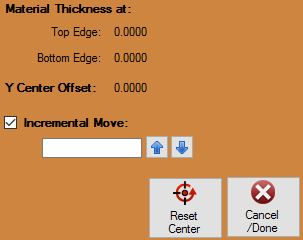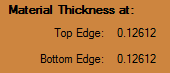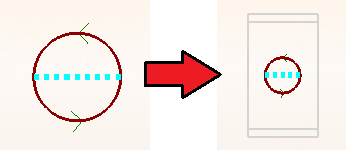Difference between revisions of "Move NRC"
| Line 6: | Line 6: | ||
*This section will simply display the material thickness at the top and bottom edges of the hole cutout. When the NRC is changed, you will see the top dead center location (indicated by the highlighted and dotted line) in reference to the diameter of tubing that has been applied to the design (indicated by the gray rectangle around the NRC cut. | *This section will simply display the material thickness at the top and bottom edges of the hole cutout. When the NRC is changed, you will see the top dead center location (indicated by the highlighted and dotted line) in reference to the diameter of tubing that has been applied to the design (indicated by the gray rectangle around the NRC cut. | ||
| − | [[File:NRC_Cut_TDC1 | + | [[File:NRC_Cut_TDC1.png]] |
=Y Center Offset:= | =Y Center Offset:= | ||
Revision as of 13:41, 27 May 2016
Material Thickness at:
- This section will simply display the material thickness at the top and bottom edges of the hole cutout. When the NRC is changed, you will see the top dead center location (indicated by the highlighted and dotted line) in reference to the diameter of tubing that has been applied to the design (indicated by the gray rectangle around the NRC cut.