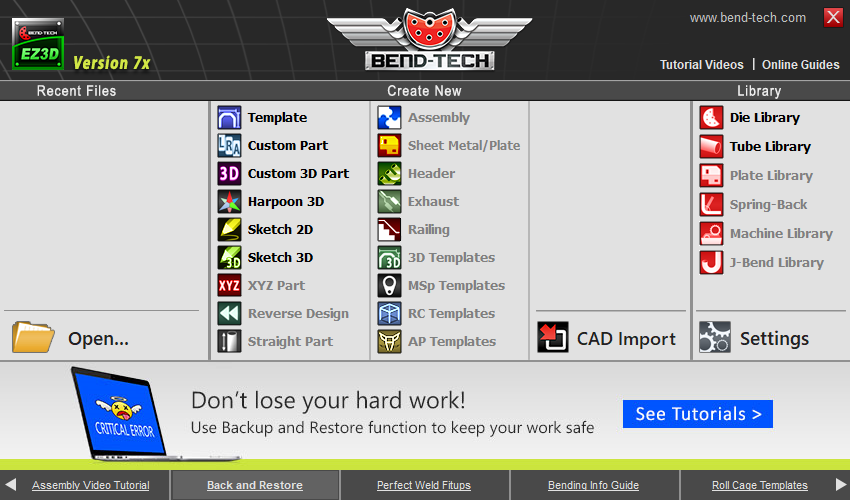Difference between revisions of "EZ-3D Guide"
| Line 19: | Line 19: | ||
!colspan="4" style="background-color: #B55656; font-size:170%; text-align: center;" | Libraries Information | !colspan="4" style="background-color: #B55656; font-size:170%; text-align: center;" | Libraries Information | ||
|- style="height: 80px;" | |- style="height: 80px;" | ||
| − | |[[File:die_lib.png|40px|link=EZ-3D | + | |[[File:die_lib.png|40px|link=EZ-3D Die Library]] '''[[EZ-3D Die Library|Die Library]]''' || [[File:tube_lib.png|40px|link=EZ-3D Tube/Pipe Library]] '''[[EZ-3D Tube/Pipe Library|Tube/Pipe Library]]''' |
|- style="height: 80px;" | |- style="height: 80px;" | ||
|} | |} | ||
Revision as of 13:58, 27 November 2017
Thank you for purchasing your EZ-3D Bending Software Product. This page is dedicated to you! Anything that your software is capable of will be addressed on this main page and in its subsequent pages.
| Set Up & Features Information | |||
|---|---|---|---|
| |
|
| |
| |
|
||
| |
| ||
| Libraries Information | |||
|---|---|---|---|
| | |||
| Designer Documentation | |||
|---|---|---|---|
| |
|
| |
| | |||
| Tutorials | |||
|---|---|---|---|
| |
|
| |