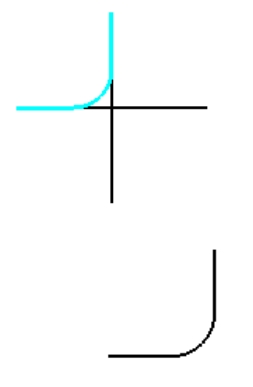Fillet (Arc)
Current Item:
Plate -- Create -- Arc -- FilletDescription
Adds a partial arc in order to round interior corners.
How-To
Input the desired radius of the fillet arc into the Radius field. Click on the first line, which will turn blue. A blue arc will come off the first line and connect with whatever line is nearest to the cursor. Change the direction of the fillet by moving the cursor to the other side of the first line. Click to place the fillet. If Auto-Trim is checked, any part of either line that extends past the fillet will be cut off.