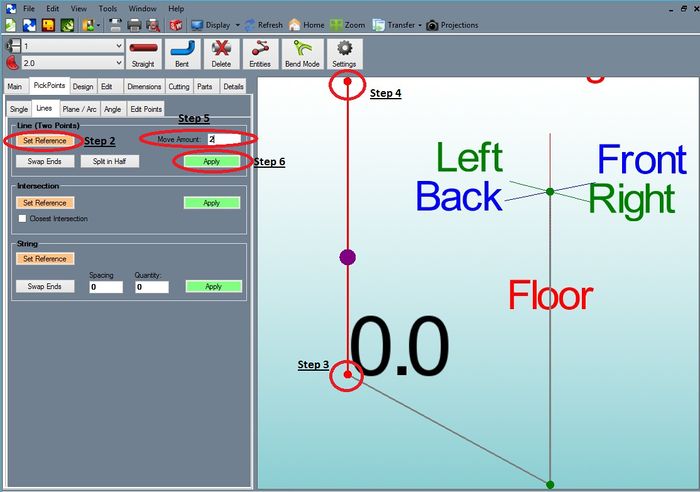PickPoints - 2 Points
The PickPoint - 2 Points method allows for a point to be located "x" number of millimeters or inches down a line.
Step 1) Select the "PickPoints" tab, then the "Reference" tab.
Step 2) Select the "Set Reference" command button under Two Points.
Step 3) Select a "PickPoint" for the start end of the line. Note: The distance value will be determined from this end.
Step 4) Select the 2nd "PickPoint" representing the line.
Step 5) Enter the value into the "Move Amount" field. You will see a Purple point at this location.
Step 6) Select the "Apply" command.