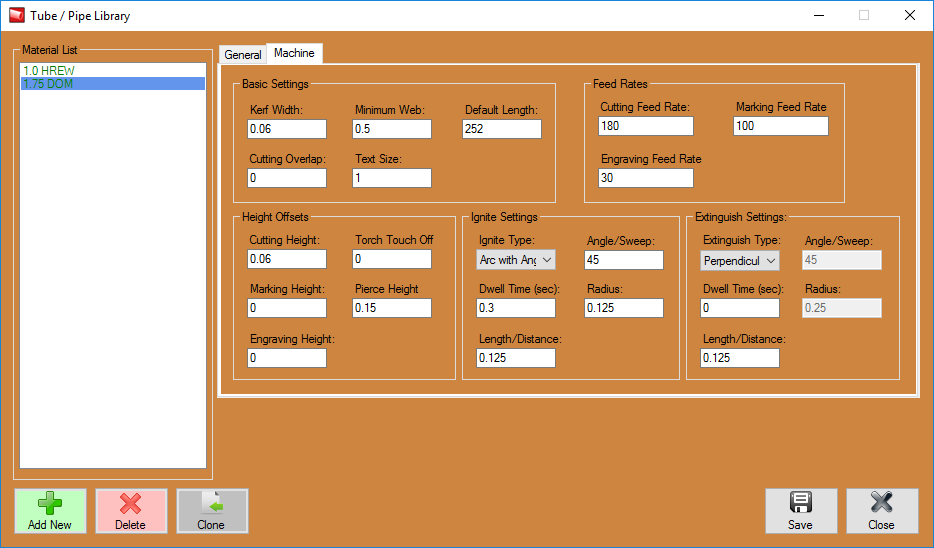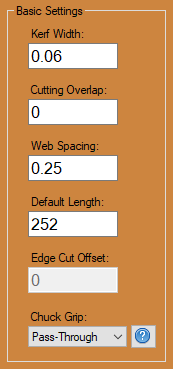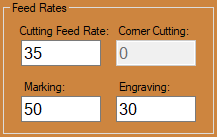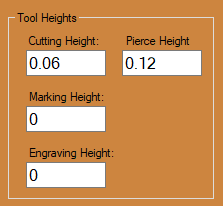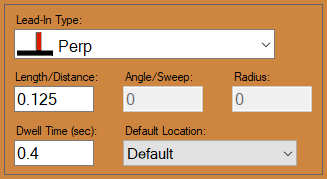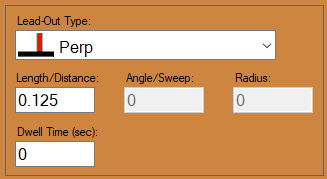Dragon Material Machine Settings
The Dragon Material Machine Settings page is meant to show the user how the Dragon machine reacts to your different material and tooling settings. These are general guidelines meant to give you understanding about your material machine settings and how they operate both within the software and in the practical application of the Dragon machine.
- To access the Material Machine Settings, first select the Tube/Pipe Library from the Dragon Task Menu Screen.
- After selecting a material from the Material List switch from the General tab to the Machine tab to access your Material Machine Settings.
Contents
Machine Settings
Basic Settings
Kerf Width:
- This is the size (width) of the cutting path determined by your plasma torch. This is generally between 0.05 and 0.06 depending on your plasma torch settings and type of torch you own. Consumables that you're using and amperage can change this number considerably, so we suggest a test in order to measure the exact width.
Minimum Web:
- This is the amount of material selected to be left between any nested parts. We recommend to set this number to 0.5 to indicate that a half of an inch will be left between these parts. This will help accommodate for lead-ins and lead-outs that may require this extra space.
Default Length:
- This section indicates your default stock length of tubing typically associated with this material. Every time you select this material, your stock length of tubing in your nesting projects will default to this number. This will be input in inches.
Cutting Overlap:
- This is the amount of under travel or over travel that a cut profile will perform. This can be changed under certain circumstances. One of which would be in order to leave a certain amount of material attaching your stock tube to the cut part in order to break it off after the cut is performed.
Text Size:
- This is the text size used for auto generated text (such as holesaw information). This text will not be seen under most circumstances. Default should be set to 1. This is the height of the text (in inches).
Feed Rates
Cutting Feed Rate:
- This setting determines the rate at which the machine's torch moves in the act of performing a cut. These feed rates are dependent on your particular torch and thickness of material, so be sure to check your Hypertherm manual for exact cutting feed rates. Links to manuals are located at the bottom of this page.
Marking Feed Rate:
- This is the rate at which the marker travels along the tubing. This can remain at 100 inches per minute to ensure a smooth like with the marker.
Engraving Feed Rate:
- This is the rate at which your engraver travels along the tube. This should be set to 30 inches per minute to ensure consistent engraving.
Height Offsets
Cutting Height:
- This is the number indicating how far off the tubing the torch head will be located during cutting. This height depends on the model of torch you have as well as the material thickness. Refer to your hypertherm manual for an exact height. Links to manuals are located at the bottom of this page.
Marking Height:
- This number is meant to adjust the calibration values correlated to the height the marker head. (Example) If the tubing was calibrated to show a 1.75 OD, but the actual OD is 1.74, then you may enter a -.01 in this field in order to compensate for the difference in tube diameter when marking.
Engraving Height:
- This number is meant to adjust the calibration values correlated to the height the engraver head. (Example) If the tubing was calibrated to show a 1.75 OD, but the actual OD is 1.74, then you may enter a -.01 in this field in order to compensate for the difference in tube diameter when engraving.
Torch Touch Off:
- This number is meant to adjust the calibration values correlated to the height the torch head. (Example) If the tubing was calibrated to show a 1.75 OD, but the actual OD is 1.74, then you may enter a -.01 in this field in order to compensate for the difference in tube diameter when cutting.
Pierce Height:
- This number will indicate the distance that the torch will be placed off of the tubing during the piercing process of a cut. Refer to your hypertherm manual for an exact height. Links to manuals are located at the bottom of this page.
Ignite Settings
Ignite Type:
- This is where the user will select the type of lead-in ignite type that will be set to this material by default. Arc with Angle is our preferred method. This means that the torch will initiate its cut into the material at an arc which will ease into the intended cut at an angle. This is a smooth ignite type and leaves little chance for error.