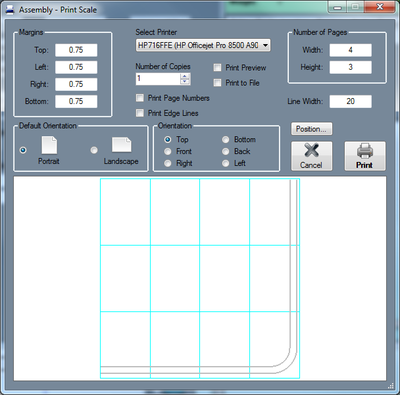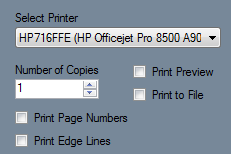Print Scale
Revision as of 10:25, 4 June 2014 by Fabcam1 (talk | contribs) (Created page with "'''Bend-Tech 7x Wiki :: Single Part -Interface/General Functions :: Print Scale''' right|400px *'''Margins:''' *'''Default Ori...")
Bend-Tech 7x Wiki :: Single Part -Interface/General Functions :: Print Scale
- Margins:
- Default Orientation: The orientation of the pages can be adjusted here by choosing either portrait or landscape.
- Number of Pages: The width and height of the block of pages can be adjusted here. A preview of what the full group will be shown below. Each page is represented by a light blue outline.
- Line Width:
- Orientation: The angle that the part printout will be viewed from can be chosen here.
- Position... : To reposition the part outline on the pages, click the Position... button.
 The part outline will be attached to the cursor. Click to place the part in a new location. Keep in mind, if any of the part extends past the edge of the pages,
The part outline will be attached to the cursor. Click to place the part in a new location. Keep in mind, if any of the part extends past the edge of the pages,
- Print Options: The printer, number of copies, and other printing options can be chosen here.
- Preview: