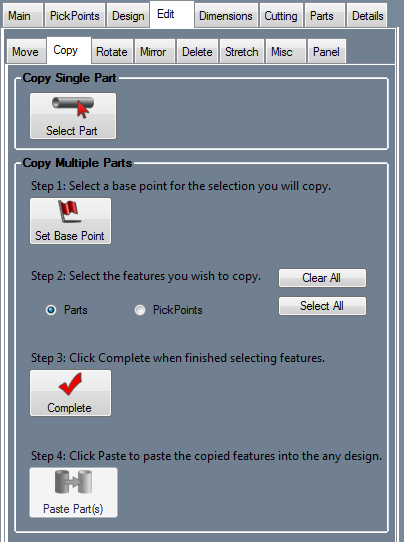Copy
Bend-Tech 7x Wiki :: Assembly :: Edit :: Copy
Copy Single Part
Click the Select Part button [[]] to copy and paste a single part to a new location.
First, select the part that will be copied. Next,
Copy Multiple Parts
Use the Copy Multiple Parts tools to copy and paste a specified group of parts or points to a new location.
First, click the Set Base Point button ![]() to define the anchor point of the part/point group. This will used at the point to attach the group to the new location point.
to define the anchor point of the part/point group. This will used at the point to attach the group to the new location point.
Next, select the points or parts that will be copied. Be sure to specify which kind of features will be copied by