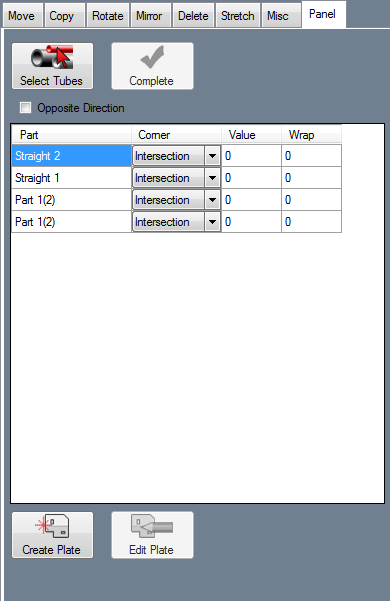Panel
Bend-Tech 7x Wiki :: Assembly :: Edit :: Panel
In the panel tab, plate panels can be created by defining their location on an assembly.
To create a panel, first click the Select Tubes button ![]() . Next, select sections of tube on the assembly that are on the same plane to define the outline of the panel (a minimum of 2 tubes is required). Once all the necessary tubes are selected, click the Complete button.
. Next, select sections of tube on the assembly that are on the same plane to define the outline of the panel (a minimum of 2 tubes is required). Once all the necessary tubes are selected, click the Complete button. ![]()
The parts will then be listed in the chart below. The corner and value specifications will need to be supplied for the corners and the wrap value will need to be given for the edges of the panel.
Corner
- Connect:
- Intersection:
- Radius:
- Chamfer:
- Notch:
The Wrap value determines how far the material will overlap the edge of the tube. This value is given in terms of degrees.
Once these values/options have been defined, click the Create Plate button. ![]() Give the panel and name and choose a plate material. Click the OK button to create the panel.
Give the panel and name and choose a plate material. Click the OK button to create the panel.