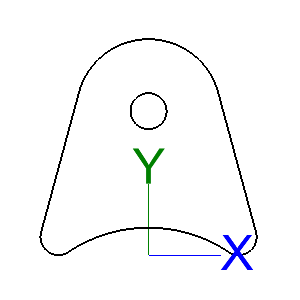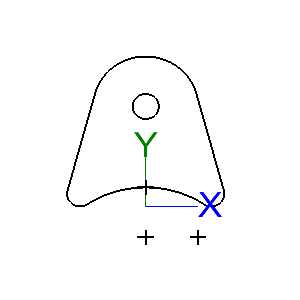Transferring a SM Part Into a Tube Project
Revision as of 08:17, 9 December 2014 by Fabcam1 (talk | contribs) (Created page with "With a part created in the "'''Plate/Sheet Metal'''" designer, select at least "'''3'''" Pickpoints before sending it to a tube Assembly. File:plate_transfer_tube.png Un...")