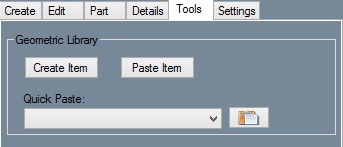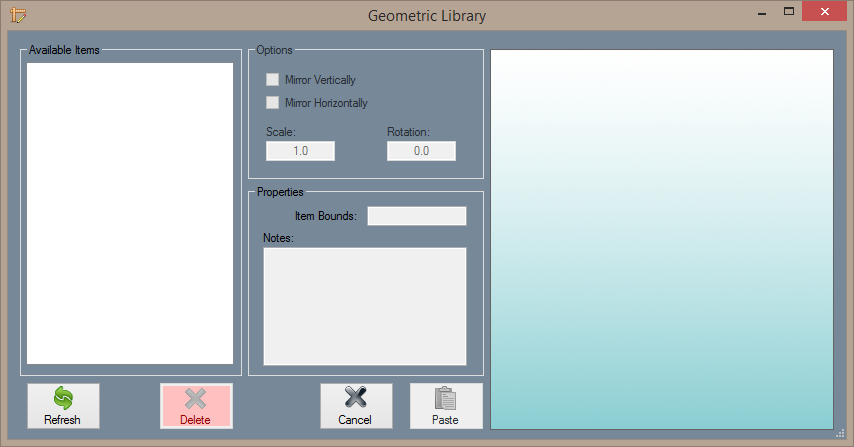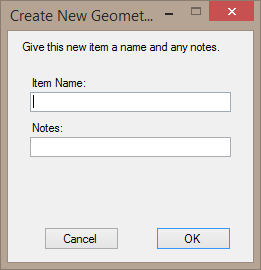Plate: Geometric Library
Bend-Tech 7x Wiki :: Sheet Metal Module :: Tools :: Geometric Library
Geometric Library
The "Geometric Library" located in the "Tools" section of the Sheet Metal Module Interface is a library specifically for user-defined entities like specialized holes, arcs, shapes, lines, etc. If users spend a lot of time on a design and would like to save sections of it to use in another design, they can simply select the items from the display area and save them to this Geometric Library. From there, the items can be altered and re-entered into another "Plate/Sheet Metal" design.