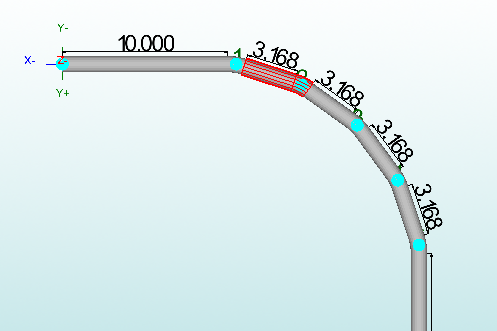Bump Bending
Bend-Tech 7x Wiki :: Single Part -Interface/General Functions :: Bump Bending
The bump bending plug-in allows bends to be sectioned off into multiple smaller, equal sized bends. When adding a series of bump bends to a bend, a die is chosen along with the bend and the number of bump bends that will be used to create the full bend. This is typically used with bends that have very large radii. This function helps break these kind of bends down into more manageable bends.
In the example to the right, a 90° bend with a CLR of 10 inches is slop into five 18° bump bends with 3 inch CLRs.
To use the bump bend plug-in, first design the part normally. The part needs to be designed before the bump bends are added. Design the bends that will be sectioned off into smaller bends normally by applying a die to the bend or by giving it a custom CLR.
Once the part design is complete (or at least the bend that will have the bump bends added to it is complete) , click the Bump Bending' button located in the Tasks tab in the part designer.