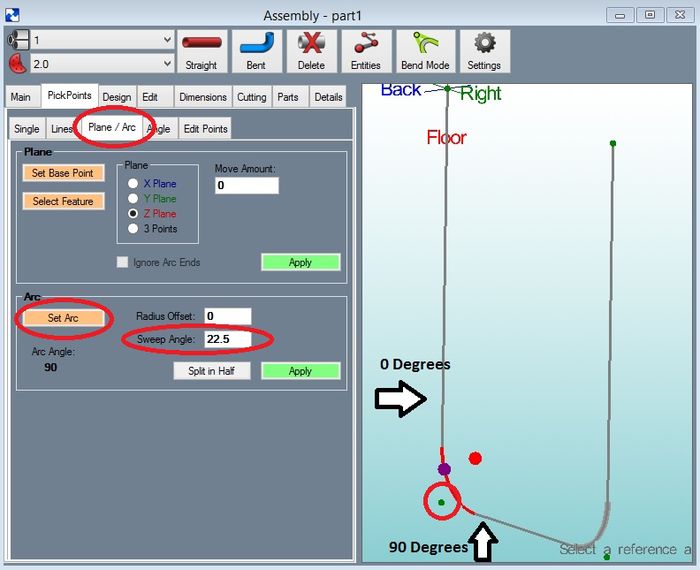PickPoints - Arc
This thread covers creating a PickPoint on an arc.
Please Note: The tangent ends and the center of the arc automatically have part PickPoints (cyan in color)
Step 1: Select the "PickPoint" tab and the "Plane/Arc" tab.
Step 2: Select the "Select Arc" command button.
Step 3: Select the "PickPoint" which represents the bend to place the new PickPoint.
Step 4: Enter in the "Sweep Angle" or number of degrees down the arc from the 1st tangent side of the arc.
Step 5: Select the "Apply" command button.
Note: The numbers of degrees for the entire arc is displayed above the "Sweep Angle". 0 (zero) degrees is on the arc end which is the start end. The start end was determined by the direction of the part creation.