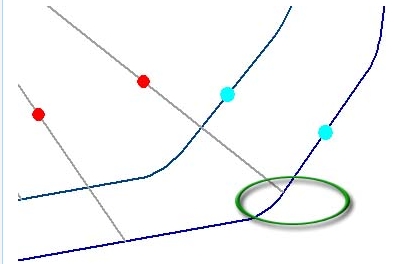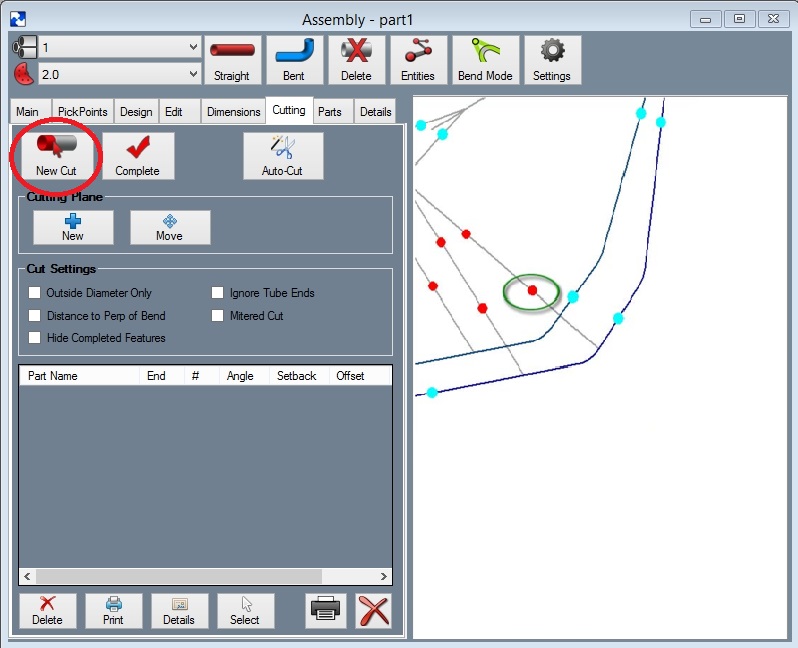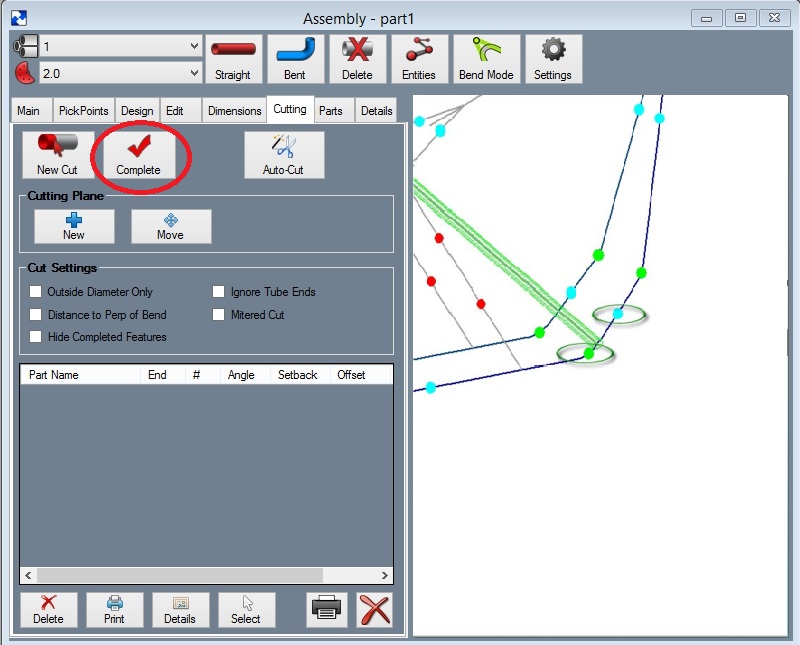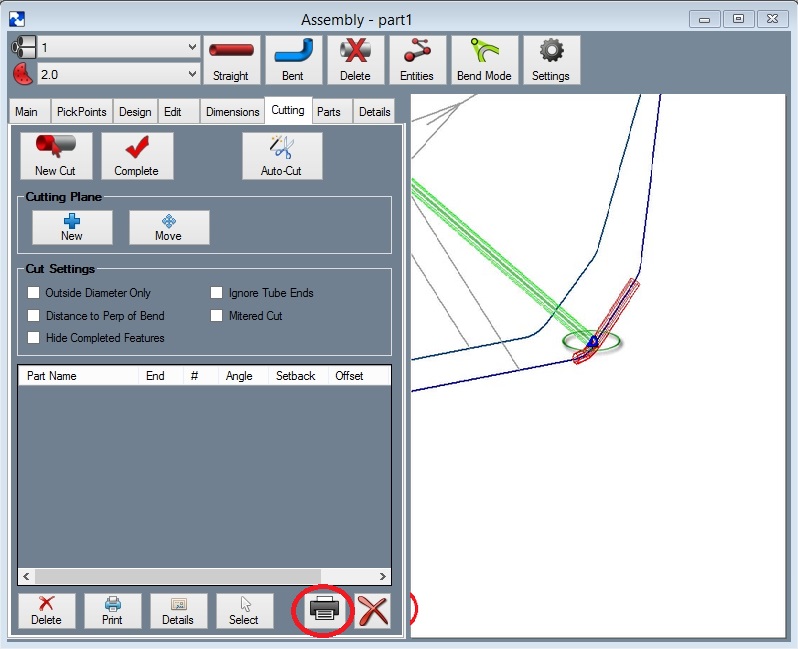Cutting a Tube to a Tangent of a Bend
The following pic represents a tube being cut at a tangent point. The tangent point is where a straight tube in a part connects to an arc or bend in the tube.
Both the straight tube section and the bend tube section must be selected as our cutting bisectors.
Following are the steps to setting up the cutting for a straight part.
Step 1: Select the "Cutting" tab in the "Create & Edit" tab.
Step 2: Select the "New Cut" command button.
Step 3: Select the tube you are going to cut. Note: Make sure to select the PickPoint closest to the cutting end. You will find our part turn green in color.
Step 4: Select the dot(s) representing the tube section(s) that our part is going to be cut to. This includes both the straight section and the bend creating the tangent point. You will find the intersecting tubes will turn red.
Step 5: Select the "Cut Complete" command button.
Step 6: Select the "Print" command button.
Notice the intersection now has a black and a blue cut marks showing the inside and outside of the material where each meets the intersection part(s).
The cutting templates can be called up at a later time by selecting them from the list shown.