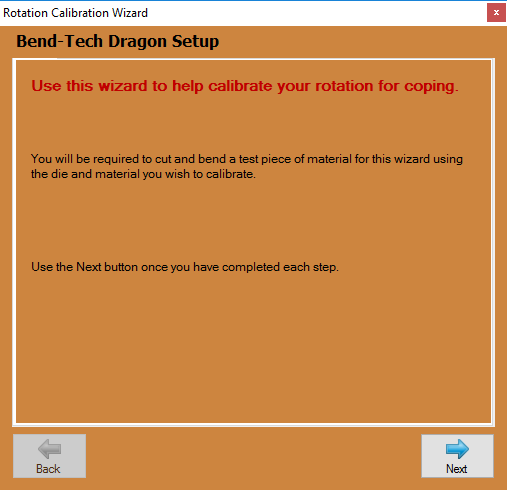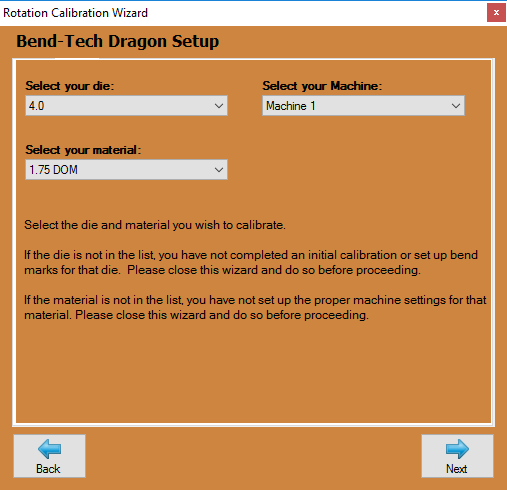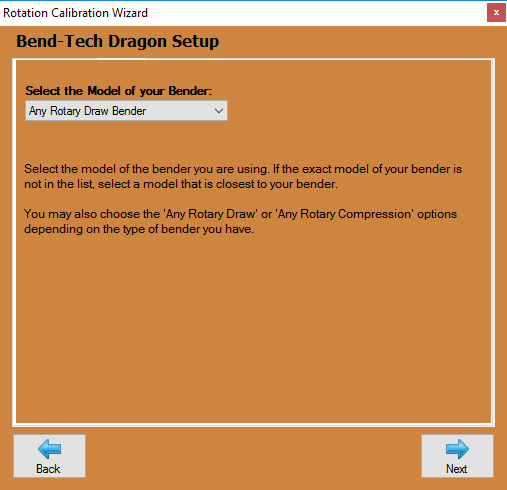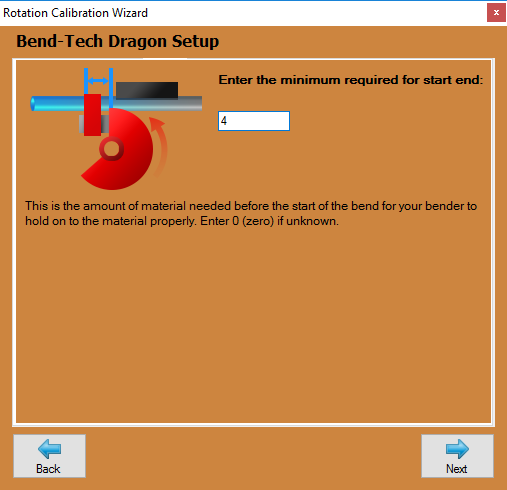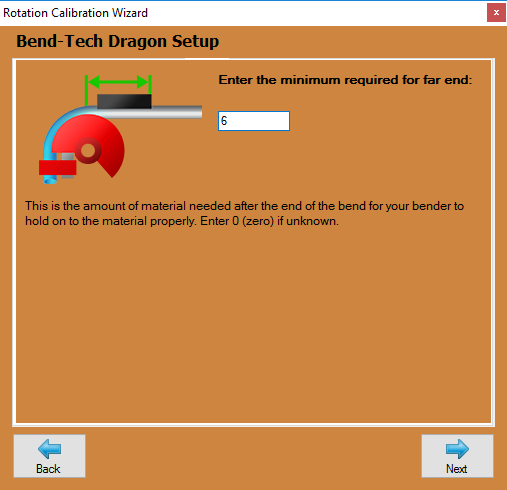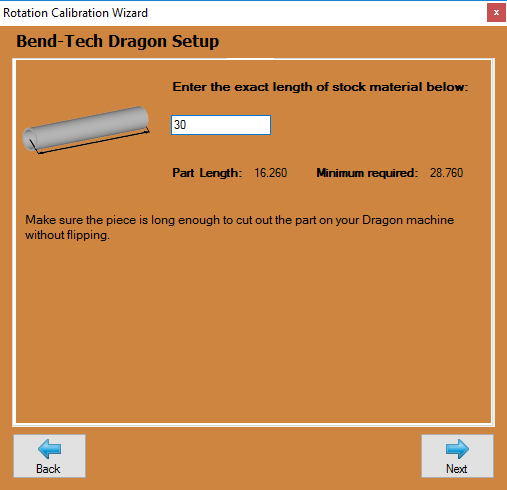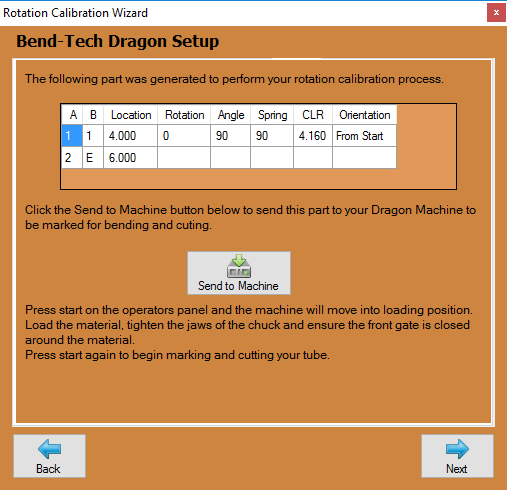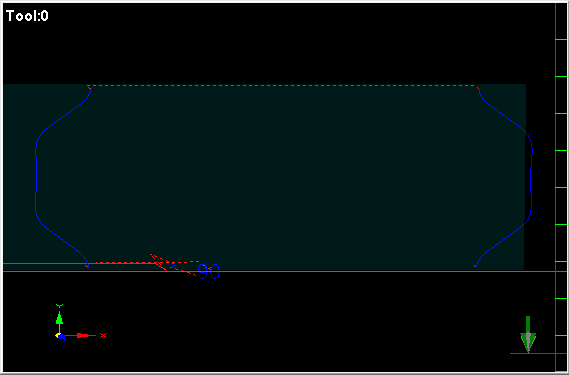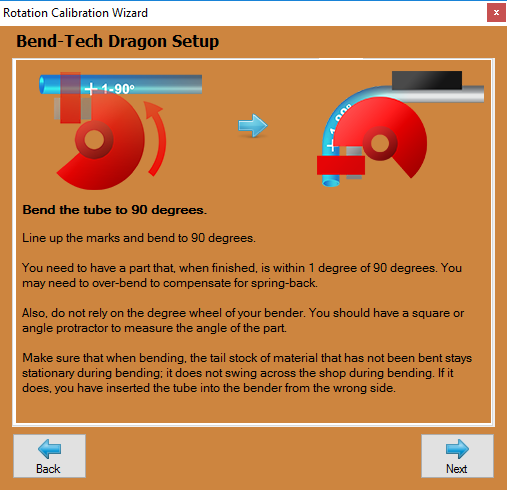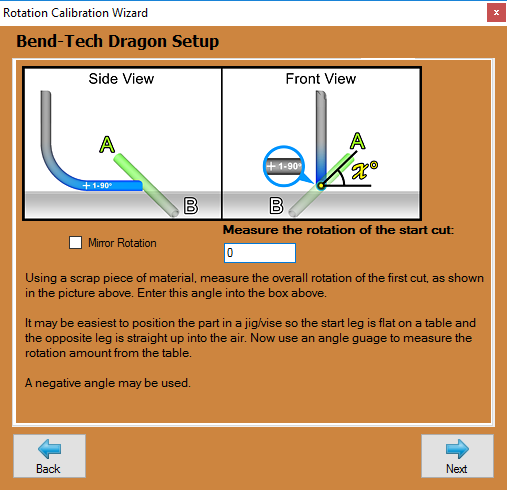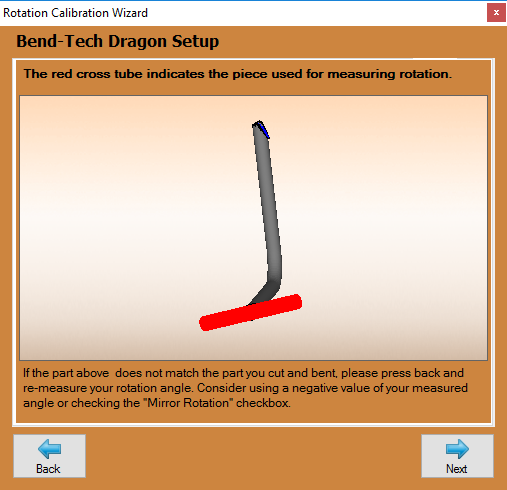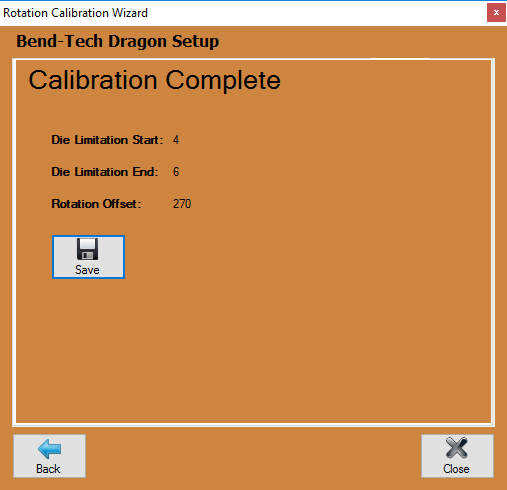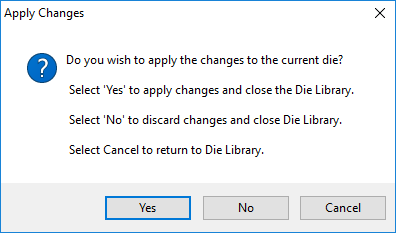Dragon Rotation Calibration
"This guide will help you understand all of the processes and procedures involved in calibrating your rotational settings within your Dragon Software to create precision rotational bend marks with your machine."
Rotation Calibration Wizard Setup
- In order to start the process of calibrating your rotational settings, begin by selecting your "Die Library"
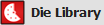 from the Dragon "Task Menu Screen".
from the Dragon "Task Menu Screen".
Select Die and Material
- Now, select the die you're using along with the associated material that will be used in this calibration. If there are no dies or materials available from the lists, you may need to do a die Calibration and enter your material into the Tube/Pipe Library before continuing.
Select Bender
- On this page, select the model of bender that you're using. If it is not available from the list, please select Any Rotary Draw, Any Rotary Compression or Center Compression bender options. If you need to see which style bender you own, see the Dimension Location page for more help.