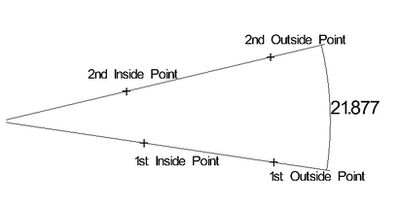Angle (Dimension)
Current Item: Plate -- Create -- Dimension -- Angle
Description
Measures the angle between two lines and places that value in the display window.
How-To
Click the Angle button. Click the outside point of the first line. See the picture to the right for an example of outside and inside points. Your points can be endpoints of a line or individual points. Click the inside point of the first line. Now click the outside and inside points of the second line. The dimension, as well as a dimension arc and two extension lines, will be bound to the cursor. Move the cursor until the dimension is in the desired location and click to place it. To measure the reverse of the angle, click the Flip Angle checkbox.