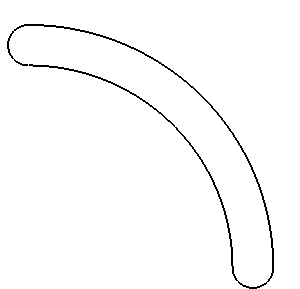Radial Slot (Misc)
Current Item: Plate -- Create -- Misc -- Radial Slot
Description
Creates an arc shaped slot in a plate.
How-To
Enter the radius of the arc in the Radius field. Select whether the radius is being measured from the center, inside, or outside in the Radius Type area. Enter the width of the slot in the Width field. To determine the length of the slot, select either Start & End Angles or Center & Sweep Angles from the Layout area.
- Start & End Angles: Enter a start and end angle for the radial slot in the Start Angle and End Angle fields. Click a point to place the center of the arc at that location. Alternatively, you may check the Select Angles with Cursor checkbox and manually select the center and end points of the arc. To do so, check the Select Angles with Cursor checkbox, click a point to set it as the center of the arc, click a point to set it as the beginning of the arc, and move the cursor until the slot is drawn correctly. Click to place the slot.
- Center & Sweep Angles: Enter the angle that will be used as the center of the radial slot in the Center Angle field. Enter the total angular length of the slot in the Sweep Angle field. If Select Angles with Cursor is checked, click a point to set it as the center of the arc. Click another point to set it as the center of the slot. Move the cursor until the slot looks correct and click to place the radial slot.