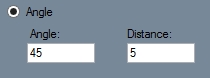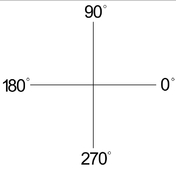Angle (Point)
Current Item: Plate -- Create -- Point -- Angle
Description
Creates a point at a set angle and distance from a reference point.
How-To
Select the Angle option under the point tab. Enter the distance from the reference point in the Distance field. Enter an angle in the Angle field. If the Angle field is set to 0°, the new point will be created directly to the right of the reference point. To place the new point, click on a point to use as a reference point.