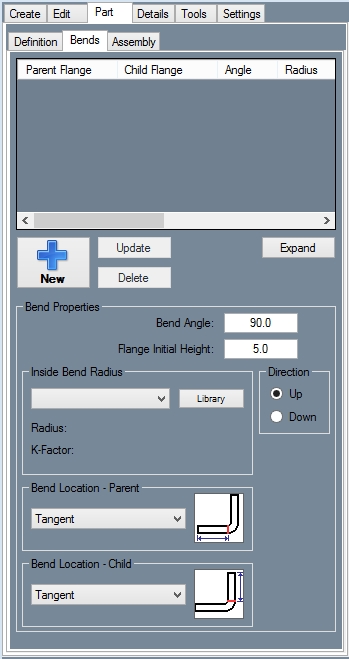Bends (Part)
Current Item: Plate -- Part -- Bends
Description
The Bends tab contains a list of all bends in the current project and contains tools for adding bends.
How-To
Use the drop down menu in the Inside Bend Radius area to select a radius for the bend. To open the Material Library, click the Library button. Select if the bend should bend up or down in the Direction area. Select the Parent and Child bend locations using their respective drop down menus. Enter a bend angle and initial flange height in the Bend Angle and Flange Initial Height fields. Click the New button and click a line on a flange to place the bend there.