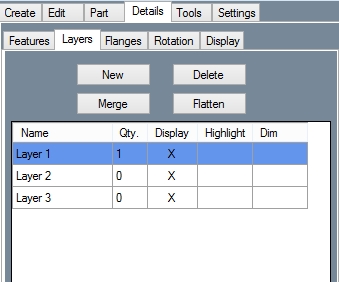Layers (Details)
Current Item: Plate -- Details -- Layers
Description
The Layers tab contains tools related to creating and editing layers.
How-To
To create a new layer, click the New button. To delete a layer, select it from the list of layers and click the Delete button. To merge two layers, make you sure you are on the layer that you want to keep, and select the layer that you want to merge into the current layer. Click the Merge button to merge the two layers. To merge all layers together into a single layer, click the Flatten button.