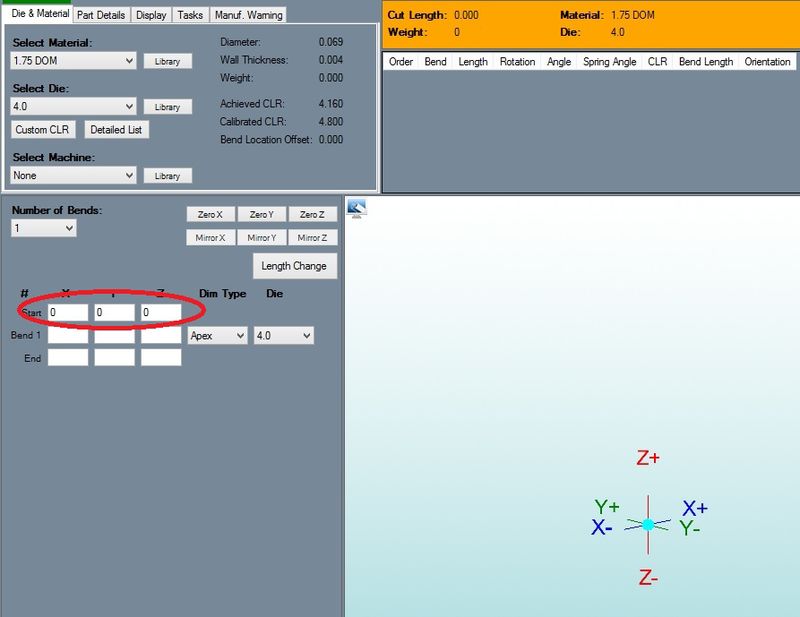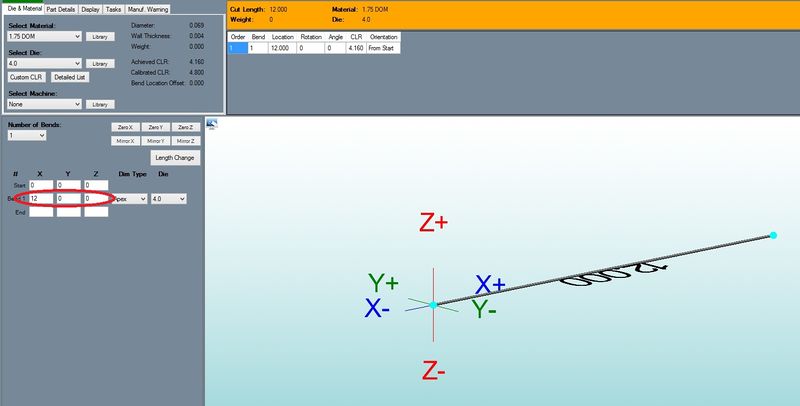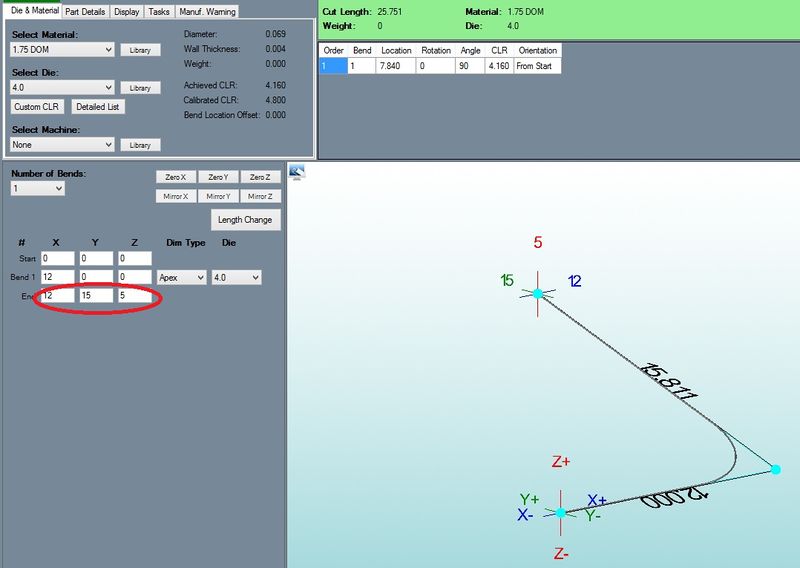XYZ Example 4 (90 Degree Bends, Move in 2 Directions)
In this example, we will show you how to create an "L" bracket in a couple of different planes.
NOTE: All XYZ locations are based upon a 0,0,0 global location. Which means that each location is referenced to an absolute location. The start point does NOT need to be 0,0,0.
While in the XYZ interface:
1) Zero out the "Start" row to make our start point the center of the locator.
2) 2) In the "Bend 1" row enter "12" for "X", and "0" for both "Y" and "Z". - This will give us 12" from the start of the tube, to the apex of the bend.
3) In the "'End" row enter "12" for "X", "15" for "Y", and "5" for "Z". - From the apex of the bend, this will put our third point the same distance down the X axis (12), +15 down the Y axis, and up 5 on the Z axis.