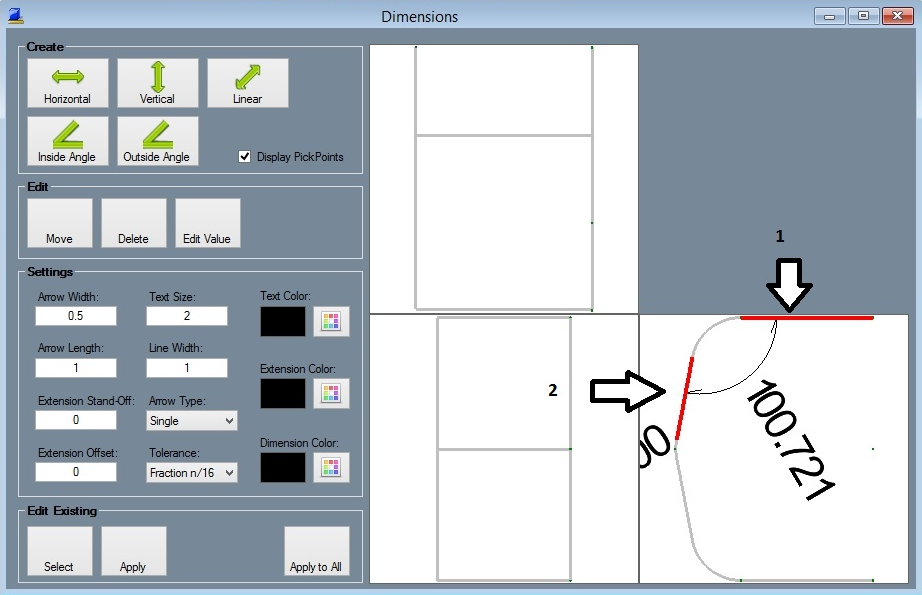Difference between revisions of "Creating an Angle Dimension"
| (One intermediate revision by the same user not shown) | |||
| Line 9: | Line 9: | ||
Select the '''"Lines"''' in the order shown. Line one, outside-in. Line two, outside-in. | Select the '''"Lines"''' in the order shown. Line one, outside-in. Line two, outside-in. | ||
| − | [[File:AngleDim1. | + | [[File:AngleDim1.png]] |
| − | |||
| − | |||
| − | |||
| − | |||
| − | |||
| − | |||
| − | |||
| − | |||
| − | |||
| − | |||
Latest revision as of 13:16, 30 September 2015
Creating an angle dimension requires a little more finesse than defining a simple horizontal or vertical dimension.
NOTE: In some cases you may need to create an additional PickPoint to have the number of points required.
To create an angle dimension you need to pick the two lines that represent the angle. The order of the selections is outside-in for each line.
Select the "Angle Dim" command button.
Select the "Lines" in the order shown. Line one, outside-in. Line two, outside-in.