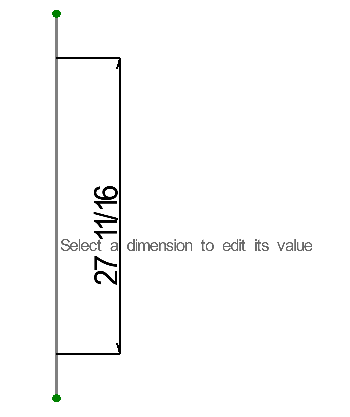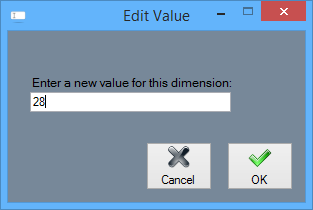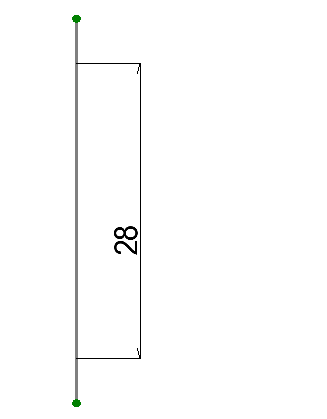Difference between revisions of "Changing the Text of a Dimension"
| (2 intermediate revisions by the same user not shown) | |||
| Line 3: | Line 3: | ||
Select the command button '''"Edit Value"'''. | Select the command button '''"Edit Value"'''. | ||
| − | Select the ' | + | Select the Dimension text you'd like to change. |
| − | EditDim1.png | + | [[File:EditDim1.png]] |
Type in the new text that is desired. | Type in the new text that is desired. | ||
| − | EditDim2.png | + | [[File:EditDim2.png]] |
The text will be updated: | The text will be updated: | ||
| − | EditDim3.png | + | [[File:EditDim3.png]] |