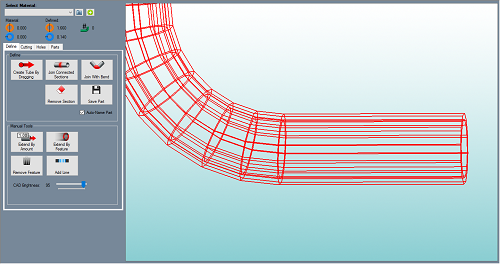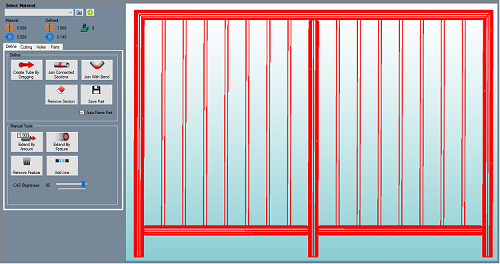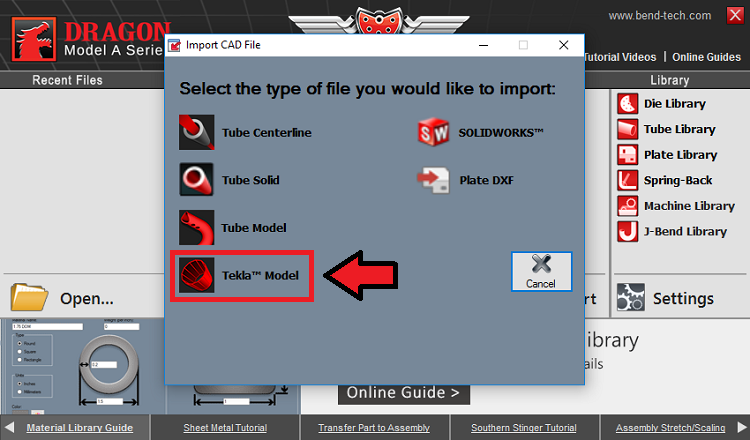Difference between revisions of "Tekla Import Guide"
| Line 1: | Line 1: | ||
| + | |||
'''Bend-Tech's Tekla importer is useful for customers with .step and .iges file types that contain a boundary representation of the tube model. These fiole type are exported from the Tekla software programs. Examples are illustrated in the pictures below.''' | '''Bend-Tech's Tekla importer is useful for customers with .step and .iges file types that contain a boundary representation of the tube model. These fiole type are exported from the Tekla software programs. Examples are illustrated in the pictures below.''' | ||
[[File:Tekla_Import1.png]][[File:Tekla_Import2.png]] | [[File:Tekla_Import1.png]][[File:Tekla_Import2.png]] | ||
| + | ==Tekla Import Access== | ||
* To access the Tekla Model Importer, select the '''CAD Import Menu''' [[File:CAD_Import_Menu1.png]] from the [[Task Menu]] and select the '''Tekla Model''' [[File:Tekla_Model_Icon1.png]] option from the list. | * To access the Tekla Model Importer, select the '''CAD Import Menu''' [[File:CAD_Import_Menu1.png]] from the [[Task Menu]] and select the '''Tekla Model''' [[File:Tekla_Model_Icon1.png]] option from the list. | ||
[[File:Select_Tekla1.png]] | [[File:Select_Tekla1.png]] | ||
Revision as of 08:36, 10 May 2016
Bend-Tech's Tekla importer is useful for customers with .step and .iges file types that contain a boundary representation of the tube model. These fiole type are exported from the Tekla software programs. Examples are illustrated in the pictures below.
Tekla Import Access
- To access the Tekla Model Importer, select the CAD Import Menu
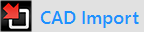 from the Task Menu and select the Tekla Model
from the Task Menu and select the Tekla Model  option from the list.
option from the list.