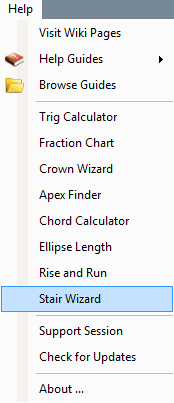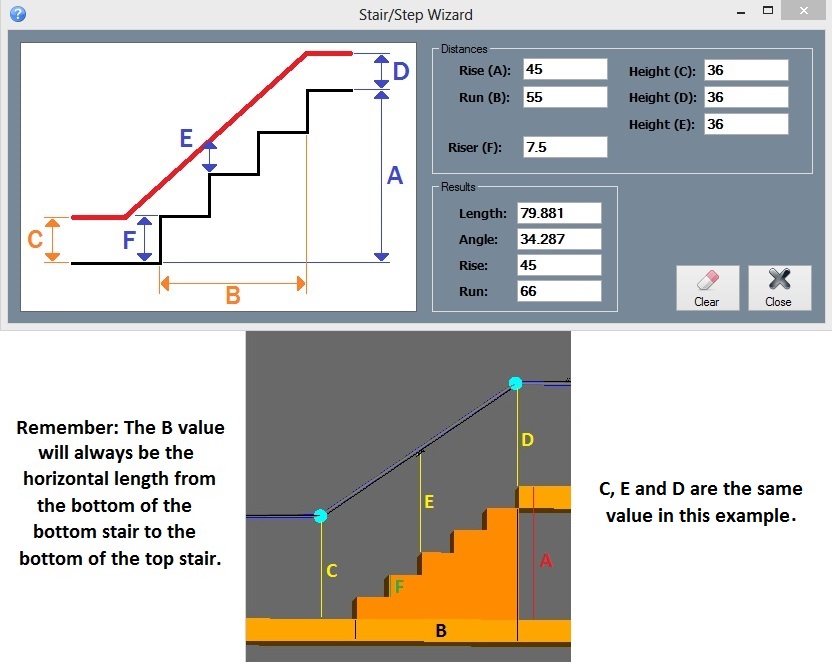Difference between revisions of "Stair Wizard"
| Line 36: | Line 36: | ||
| − | ==Distance Values==[[File:stair_step_wizard_window3.jpg|right]] | + | ==Distance Values== |
| + | [[File:stair_step_wizard_window3.jpg|right]] | ||
===Rise (A)=== | ===Rise (A)=== | ||
| Line 57: | Line 58: | ||
==Results Values== | ==Results Values== | ||
| − | *These values will appear once the distance | + | *These values will appear once the distance values are typed in. |
===Length=== | ===Length=== | ||
Revision as of 12:00, 12 September 2014
"UNDER CONSTRUCTION: THANK YOU FOR YOUR PATIENCE"
Bend-Tech 7x Wiki :: Main Menu Bar :: Help :: Stair Wizard
- The "Stair Wizard" allows the user to calculate the "Length, Angle, Rise and Run" of a length of railing that runs along a set of stairs.
Contents
Selection
To open the Stair Wizard:
1.) Go to the Help tab on the Main Menu Bar at the top of the screen.
2.) Select Stair Wizard. The Stair/Step Wizard window will open.
Distance Values
Rise (A)
- The vertical distance from the bottom of the staircase to the top of the staircase.
Run (B)
- The horizontal distance from the bottom (base) of the staircase to the base of the top stair in the staircase.
Height (C)
- The height of the railing off the floor at the bottom (base) of the staircase.
Height (D)
- The height of the railing off the edge of any given tread on the staircase.
Height (E)
- The height of the railing off the floor at the top (base) of the staircase,
Riser (F)
- The height of an individual step on the staircase.
Results Values
- These values will appear once the distance values are typed in.
Length
- The length of the entire angled part of the railing.
Angle
- The angle of the length of railing by degrees.
Rise
- The vertical distance from the bottom apex of the railing to the top apex of the railing.
Run
- The horizontal distance from the bottom apex of the railing to the top apex of the railing.