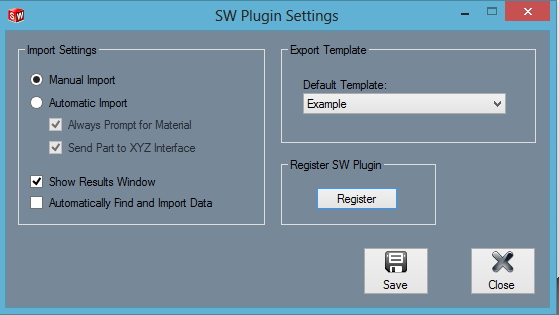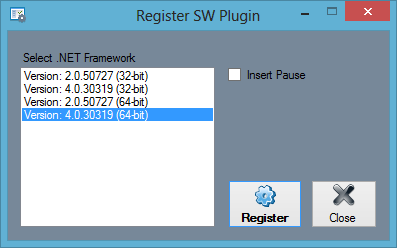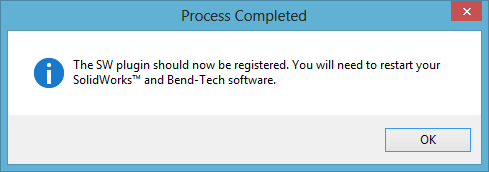Difference between revisions of "Register SW Plugin"
(Created page with "File:Register_SW_Plugin1.png File:Register_SW_Plugin2.png File:Register_SW_Plugin3.png File:Register_SW_Plugin4.png") |
|||
| Line 1: | Line 1: | ||
| − | [[ | + | '''[[Main Page|Bend-Tech 7x Wiki]] :: [[Main Menu Bar]] :: [[Tools]] :: Register SW Plugin''' |
| + | __NOTOC__ | ||
| + | '''This is a quick guide to walk the user through registering SolidWorks within the Bend-Tech 7x software. This will allow the user to import files from SolidWorks into the Bend-Tech 7x program.''' | ||
| + | |||
| + | *There are two ways to make sure that the SolidWorks program is registered with Bend-Tech: | ||
| + | |||
| + | 1. If this window appears upon starting up Bend-Tech 7x, follow the steps upon start up. [[File:Register_SW_Plugin1.png]] | ||
| + | |||
| + | '''OR...''' | ||
| + | |||
| + | 2. Register the program manually by going to Main Menu Bar --> Tools --> SW Plugin. | ||
[[File:Register_SW_Plugin2.png]] | [[File:Register_SW_Plugin2.png]] | ||
| + | |||
[[File:Register_SW_Plugin3.png]] | [[File:Register_SW_Plugin3.png]] | ||
[[File:Register_SW_Plugin4.png]] | [[File:Register_SW_Plugin4.png]] | ||
Revision as of 14:24, 22 September 2014
Bend-Tech 7x Wiki :: Main Menu Bar :: Tools :: Register SW Plugin
This is a quick guide to walk the user through registering SolidWorks within the Bend-Tech 7x software. This will allow the user to import files from SolidWorks into the Bend-Tech 7x program.
- There are two ways to make sure that the SolidWorks program is registered with Bend-Tech:
1. If this window appears upon starting up Bend-Tech 7x, follow the steps upon start up. 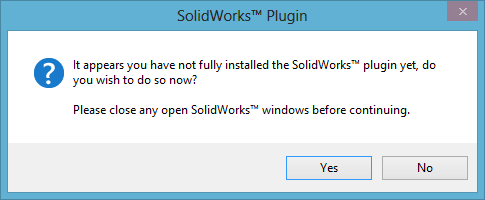
OR...
2. Register the program manually by going to Main Menu Bar --> Tools --> SW Plugin.