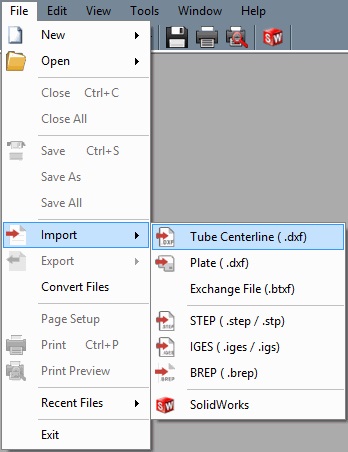Difference between revisions of "Tube Centerline Import"
| Line 3: | Line 3: | ||
==Importing a File== | ==Importing a File== | ||
'''To import a file of one of these types, place the cursor on the "Import" option in the "File" menu and select an option from the menu. Choose a file to import in the Import (File Type) File window. Click "Open" to open it into an Import Part window.''' | '''To import a file of one of these types, place the cursor on the "Import" option in the "File" menu and select an option from the menu. Choose a file to import in the Import (File Type) File window. Click "Open" to open it into an Import Part window.''' | ||
| + | |||
[[File:import_dxf_clr.jpg]] | [[File:import_dxf_clr.jpg]] | ||
Revision as of 09:33, 21 October 2014
Bend-Tech 7x Wiki :: Main Menu Bar :: File :: Import :: Tube Centerline Import
Importing a File
To import a file of one of these types, place the cursor on the "Import" option in the "File" menu and select an option from the menu. Choose a file to import in the Import (File Type) File window. Click "Open" to open it into an Import Part window.