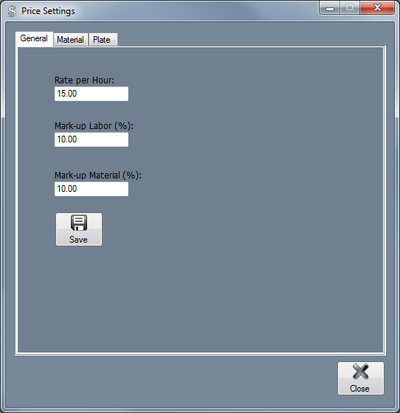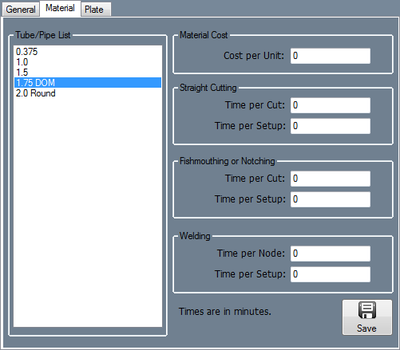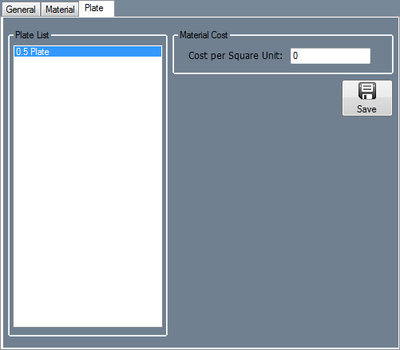Difference between revisions of "Pricing Settings"
| Line 22: | Line 22: | ||
[[File:price_2.png|right|400px]] | [[File:price_2.png|right|400px]] | ||
| − | <h3> | + | <h3>Material</h3> |
| − | In the | + | In the Material tab, the cost per unit and time per cut and setup for straight cutting, fishmouthing/notching, and welding can be set up. To change or add any of the available settings for a specific material, click on the material name in the Material List to select it. Once selected, all cost/time fields will be available. Enter the material's cost per unit in the 'Cost per Unit' field below Material Cost. Enter the amount of minutes it takes to cut and setup the material for straight cuts in the 'Time per Cut' and 'Time per Setup' under Straight Cutting. Enter the amount of minutes it takes to cut and setup the material for fishmouth or notch cuts in the 'Time per Cut' and 'Time per Setup' fields below Fishmouthing or Notching. Enter the amount of minutes it takes to weld a single node and setup the material for welding in the 'Time per Node' and 'Time per Setup' fields below Welding. Once the needed costs and/or times have been entered, click the 'Apply' to save these settings. |
| − | |||
| − | |||
| − | |||
| − | |||
| − | |||
| − | |||
| − | |||
| − | |||
| Line 40: | Line 32: | ||
| − | |||
| − | |||
| + | [[File:price_3.png|right|400px]] | ||
<h3>Plate</h3> | <h3>Plate</h3> | ||
In the Plate tab, the cost per unit can be set up. To change or add the cost per square unit, click on the plate name in the Material List to select it. Enter the cost per square unit of plate material into the 'Cost per Square Unit' field. The units used here will be determined by which units were chosen for the plate when it was added to the Plate Library. Click the 'Apply' button to save the entered value. | In the Plate tab, the cost per unit can be set up. To change or add the cost per square unit, click on the plate name in the Material List to select it. Enter the cost per square unit of plate material into the 'Cost per Square Unit' field. The units used here will be determined by which units were chosen for the plate when it was added to the Plate Library. Click the 'Apply' button to save the entered value. | ||
Latest revision as of 15:01, 2 June 2014
Bend-Tech 7x Wiki :: Main Menu Bar :: Tools :: Pricing Settings
Once the price settings have been set up, the total cost of a part, plate, or assembly, including labor, setup time, time per bend, and cost per unit, can be determined. When these values are provided for both the die and material, an estimate of the total price of a single part can be generated.
General
In the General tab, the rate per hour, mark-up labor percent, and mark-up percent for material can be set up. To change or add the rate per hour, enter a value into the 'Rate per Hour' field. To change or add the mark-up labor percentage, enter a numerical value into the 'Mark-up Labor (%)' field. To change or add the mark-up material percentage, enter a numerical value in the 'Mark-up Material (%)' field. For either mark-up labor or material, it is unnecessary to add a percent symbol.
Material
In the Material tab, the cost per unit and time per cut and setup for straight cutting, fishmouthing/notching, and welding can be set up. To change or add any of the available settings for a specific material, click on the material name in the Material List to select it. Once selected, all cost/time fields will be available. Enter the material's cost per unit in the 'Cost per Unit' field below Material Cost. Enter the amount of minutes it takes to cut and setup the material for straight cuts in the 'Time per Cut' and 'Time per Setup' under Straight Cutting. Enter the amount of minutes it takes to cut and setup the material for fishmouth or notch cuts in the 'Time per Cut' and 'Time per Setup' fields below Fishmouthing or Notching. Enter the amount of minutes it takes to weld a single node and setup the material for welding in the 'Time per Node' and 'Time per Setup' fields below Welding. Once the needed costs and/or times have been entered, click the 'Apply' to save these settings.
Plate
In the Plate tab, the cost per unit can be set up. To change or add the cost per square unit, click on the plate name in the Material List to select it. Enter the cost per square unit of plate material into the 'Cost per Square Unit' field. The units used here will be determined by which units were chosen for the plate when it was added to the Plate Library. Click the 'Apply' button to save the entered value.