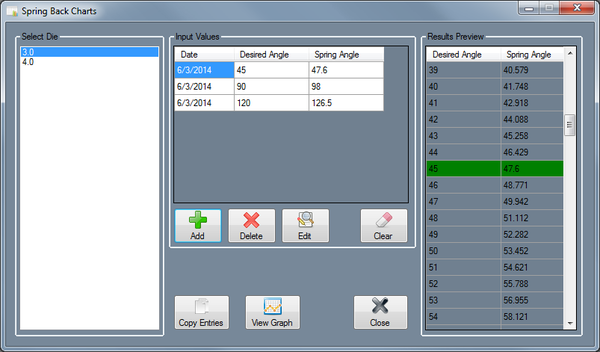Difference between revisions of "SpringBack Library"
(Created page with "'''Bend-Tech 7x Wiki :: Main Menu Bar :: Tools :: SpringBack Library''' __NOTOC__ right|600px The SpringBack Libary all...") |
(No difference)
|
Revision as of 10:27, 3 June 2014
Bend-Tech 7x Wiki :: Main Menu Bar :: Tools :: SpringBack Library
The SpringBack Libary allows each die to be given spring-back/overbend and achieved angles to create a full spring-back chart. When a die is given spring back entries, the spring angle values will be generated in the spring angle column in the results chart. As more and more spring-back entries are added to a die, the full spring-back chart will become much more accurate.
On the left side of the window, there is a list of all the dies in the Die Library. In the middle of the window, there is a chart of the spring-back values that the currently selected die has been tested for. The add, delete, and edit entry buttons are located below this chart. On the far right of the window, there is a full spring-back chart. If there are no spring-back values for the currently selected die, this chart will not appear.