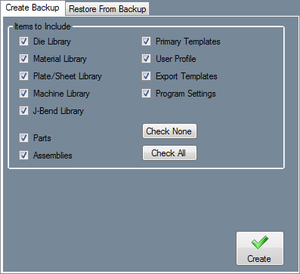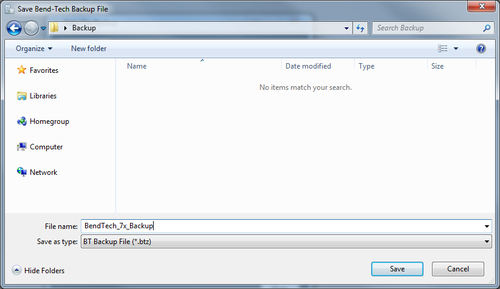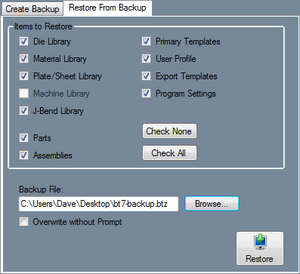Backup and Restore
Revision as of 13:49, 3 June 2014 by Fabcam1 (talk | contribs) (Created page with "'''Bend-Tech 7x Wiki :: Main Menu Bar :: Tools :: Backup and Restore''' __NOTOC__ <h3>Create Backup</h3> right|300px To create...")
Bend-Tech 7x Wiki :: Main Menu Bar :: Tools :: Backup and Restore
Create Backup
To create a backup file for your current data libraries, files, and settings, first select the items that you want to include in the back up file. Check the boxes next to the desired options to include them.
Next, give the backup file a storage location and a name. Click Save to save the backup file.
Restore From Backup
To restore settings to your software from a backup file, select the items that you want restored by clicking the checkboxes. Click the Browse button ![]() and locate the backup file. Click the Restore button
and locate the backup file. Click the Restore button ![]() and then confirm that you want to overwrite your current libraries, settings, etc. with the backup file data.
and then confirm that you want to overwrite your current libraries, settings, etc. with the backup file data.