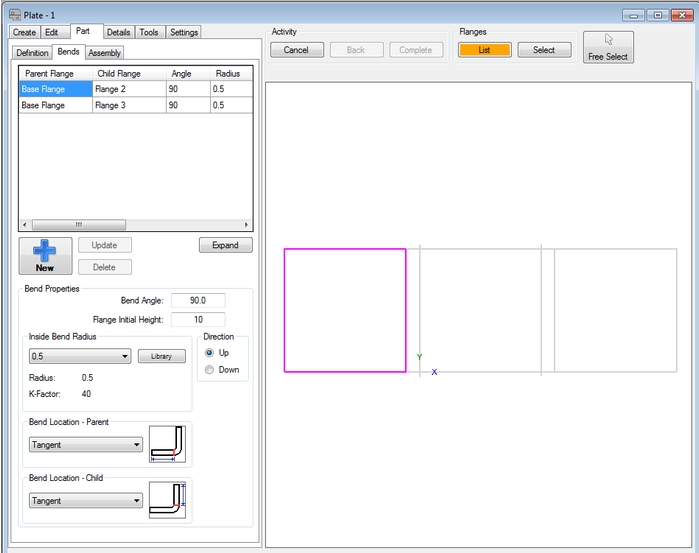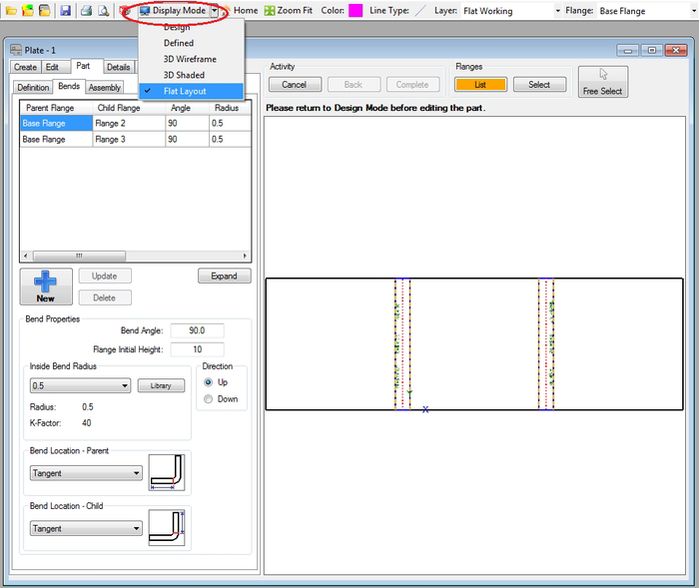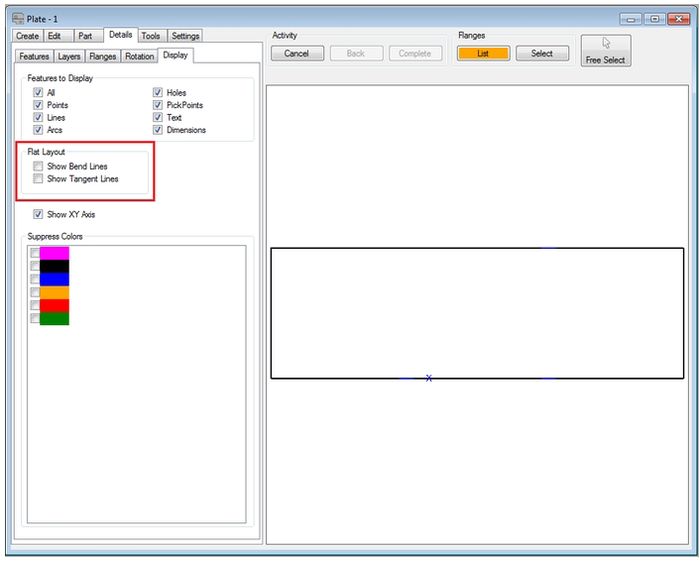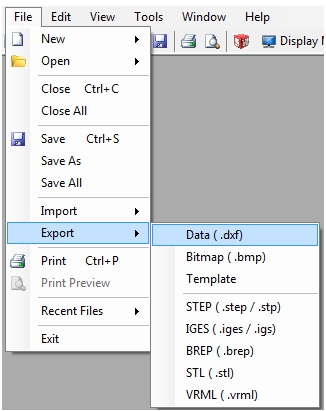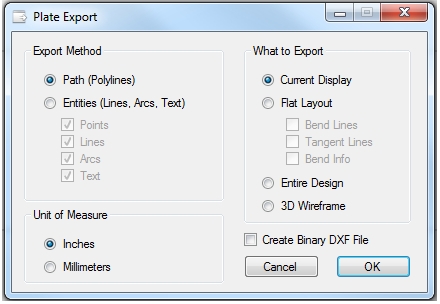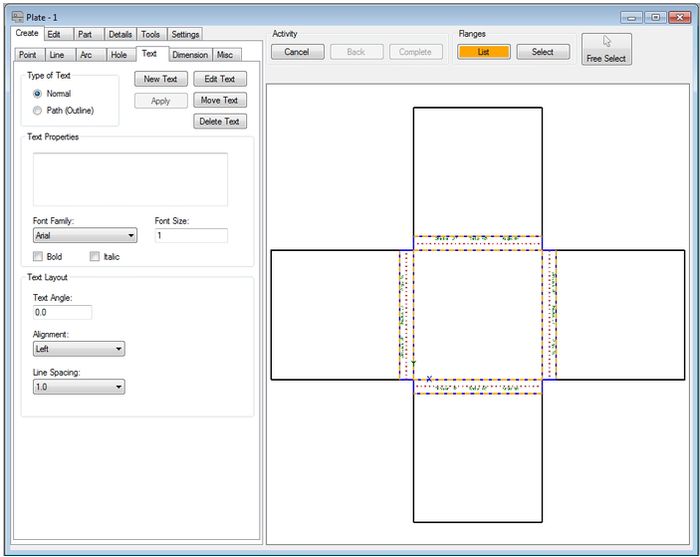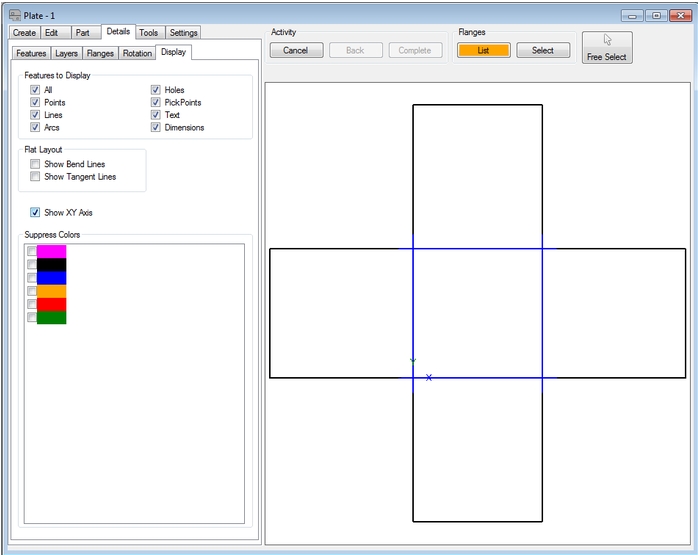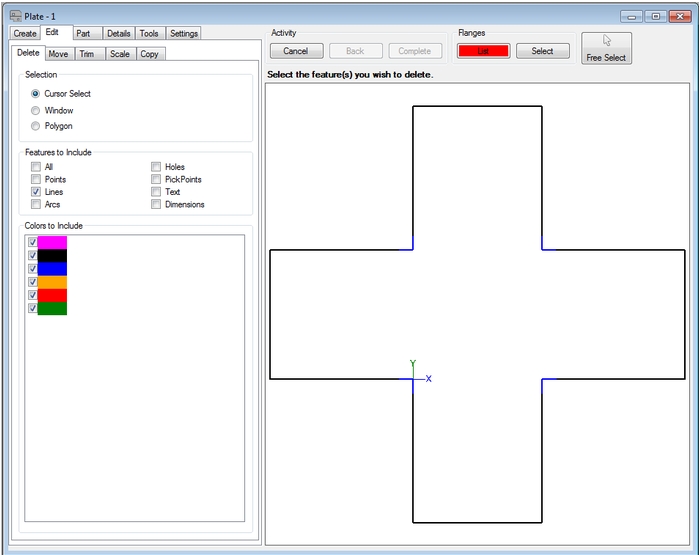Creating a Flat DXF File From a Bent Part
Create your part:
After creating your part select the "Display Mode" drop down at the top of the screen and change it to "Flat Layout".
Select the "Details" tab. Select the "Display" sub-tab. Uncheck the Flat Layout features; "Show Bend Lines" and "Show Tangent Lines".
Select "File", "Export", "DXF". Give it a name and choose which options you want in the Plate Export Options window.
In some cases bend lines maybe left over. Use the same procedure as above and trim/break/delete the extra lines from the "Flat" model.
In some cases bend lines maybe left over. Use the same procedure as above and trim/break/delete the extra lines from the "Flat" model.
Notice the extra lines.
Trim/break/delete the extra lines.