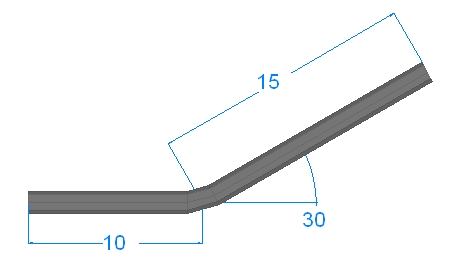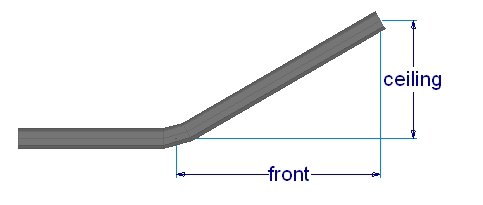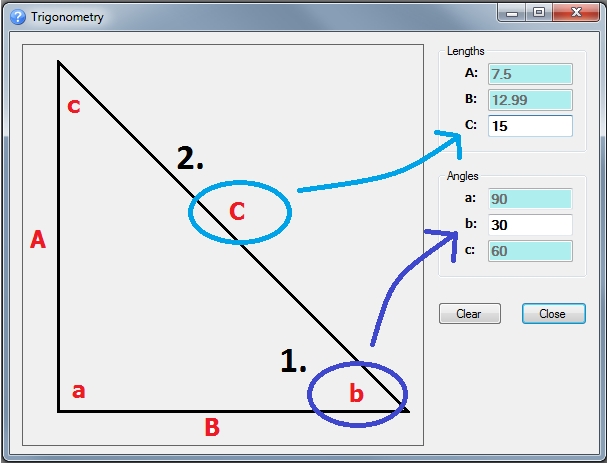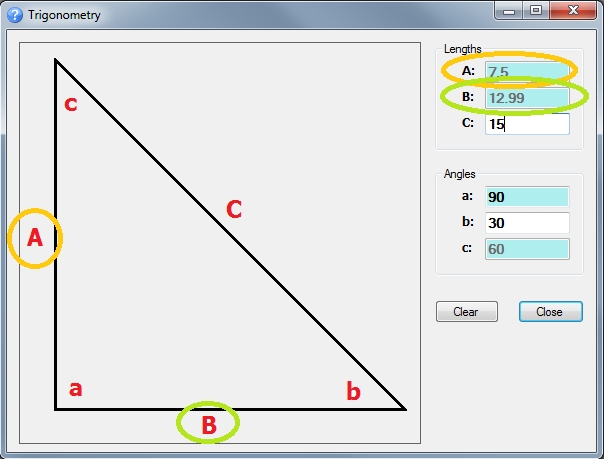Finding Values with only the Bend Angle and Length
In this example we will show you how to find the values necessary to create a part in the XYZ interface when the only information you have is the bend angle and the leg lengths.
NOTE: All XYZ locations are based upon a 0,0,0 global location. Which means that each location is referenced to an absolute location. The start point does NOT need to be 0,0,0.
This picture may better explain what we mean:
The XYZ interface is looking for a rise and run style of dimension for this leg.
1) We need to convert the 30 degrees and 15 inch leg over to width and height measurements. To do this we use the "Trig Calculator" function under the "Help" drop-down.
A window will appear that looks like the above picture; a triangle with the corners labeled "a", "b" & "c" and the sides labeled as "A", "B", "C".
2) We know our angle is 30 degrees, so we filled in the lower case "b" field with "30". Please note that "b" & "c" will always add up to 90 degrees.
3) We also know our leg length is 15. We entered a "15" into the upper case "C" field. This side (opposite the 90 degree angle, "a") is known as the hypotenuse.
Once these values are entered we will find our rise and run values. In this case we have 7.5 for "A" and 12.99 for "B".
4) Now that we have our rise and run values, we can create our part in the XYZ interface by entering the values. Double check that your angle is correct by finding it in the results chart in the upper right hand corner.
BendAngleLength.png