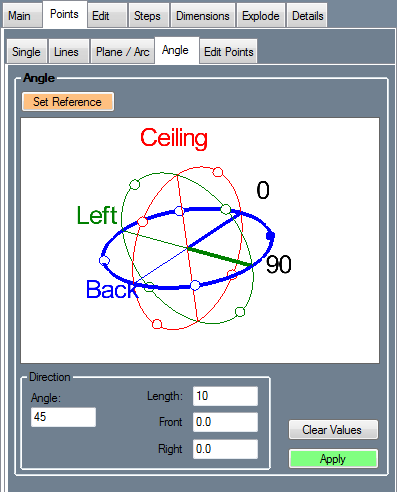Header - Angle
Bend-Tech 7x Wiki :: Header Design :: Points :: Angle
Angle
Creates a PickPoint that is at a specified angle and distance from another PickPoint.
Click the Set Reference button and click on a PickPoint to set it as the reference point.
Use the Tri-Globe to select the direction of the new point. Enter an angle, using the Tri-Globe to determine which direction 0° and 90° are. Enter the distance from the reference point that the new point should be in the Length field.
Click the Apply button to place the PickPoint.
Alternatively, you can leave the Length and Angle field at 0 and use the two fields below the Length field to enter the distance from the reference point.
Note: For easier navigation, notice how the tri-globe rotates with the display frame and matches the orientation of the parts/points.