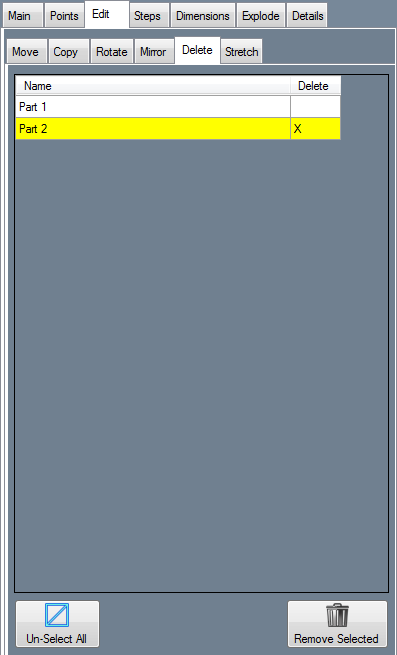Header - Delete
Bend-Tech 7x Wiki :: Header Design :: Edit :: Delete
Bent and straight parts can be deleted from the current header design in this tab.
To delete a part, first select a part by clicking on it in the list (listed parts will be highlighted in yellow once they are selected) or click directly on a part in the part display (parts will be highlighted in red once they are selected).
Click the Un-Select All button ![]() to un-selected all parts that are currently selected.
to un-selected all parts that are currently selected.
Click the Remove Selected button ![]() to delete the selected parts.
to delete the selected parts.