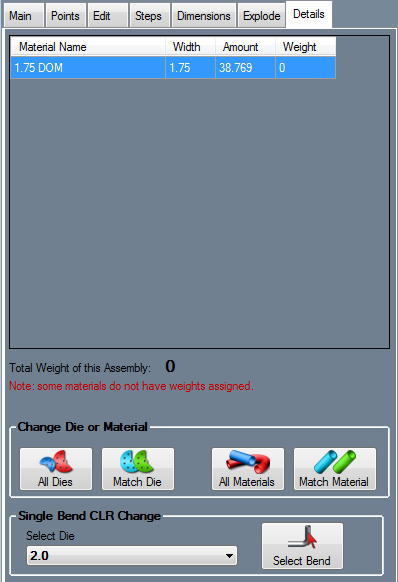Header - Details
Bend-Tech 7x Wiki :: Header Design :: Details
In the details tab, a list of every material used in the header design project will be listed along with the material's attributes, such as the name, width, amount used, and weight.
If weight per unit values have been given to the materials in the Tube/Pipe Library, the total weight of the assembly will be shown below the table.
Change Die or Material
Click the All Dies button ![]() to change all the dies used in the header to one specified die. After clicking the button, select a die from the menu and click the OK button to confirm the die change.
to change all the dies used in the header to one specified die. After clicking the button, select a die from the menu and click the OK button to confirm the die change.
Click the Match Die button ![]() to replace all bends using a certain die with an alternate die. In the menu, select the die that will be replaced and selected the die that will replace it. Click the OK button to confirm.
to replace all bends using a certain die with an alternate die. In the menu, select the die that will be replaced and selected the die that will replace it. Click the OK button to confirm.
Click the All Materials button ![]() to change all the materials used in the header to one specific material. After clicking the button, select a material from the menu and click the OK button to confirm the material change.
to change all the materials used in the header to one specific material. After clicking the button, select a material from the menu and click the OK button to confirm the material change.
Click the Match Materials button ![]() to change all the materials used in the header to one specified material. After clicking this button, select a material from the menu and click the OK button to confirm the material change.
to change all the materials used in the header to one specified material. After clicking this button, select a material from the menu and click the OK button to confirm the material change.
Single Bend CLR Change
To adjust the CLR of a single bend, first select a die in the Select Die menu in the Single Bend CLR Change area. Next click the Select Bend button ![]() and click on a bend to apply the selected die to it.
and click on a bend to apply the selected die to it.