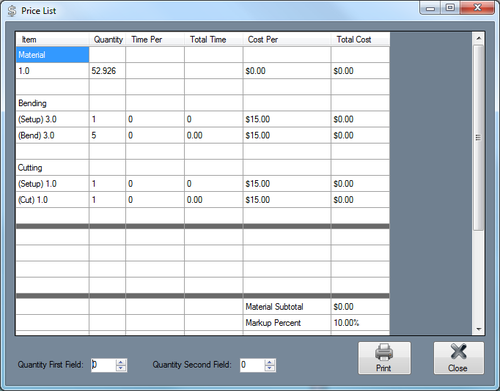Price
Bend-Tech 7x Wiki :: Single Part -Interface/General Functions :: Price
A chart containing the part's material, length, bend number, die, labor, and cost and time for each. These cost settings can be set up in the Tools Menu under Pricing Settings.
To add another column that will calculate the price for a specified amount of the part, enter a value into the Quantity First Field area or adjust the amount using the up and down arrows. Up to two extra columns can be added.
To add a second column, enter a value into the Quantity Second Field or adjust the amount using the up and down arrows.
To print the current view of the Price List chart, click the Print button. ![]()