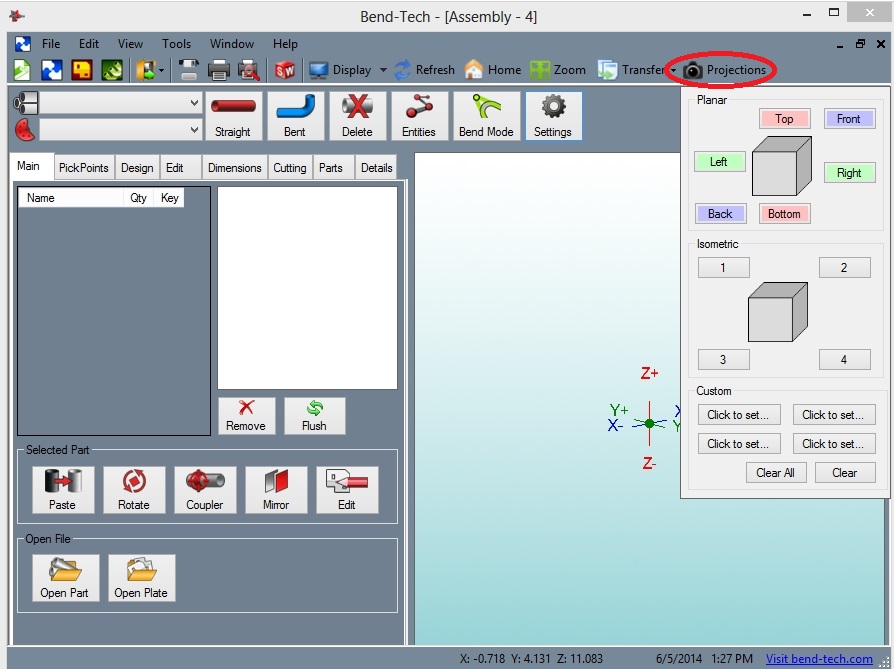Projection
For a quick way to rotate the assembly into a top view, side view, front view, etc. (including a handful of ISO views) the "Projections" command button works very well.
Select the "Projections" command button and a group of selections will appear.
Select the orientation you wish to view your part from.
Select the "Projection" button one more time to remove the command list from the window.