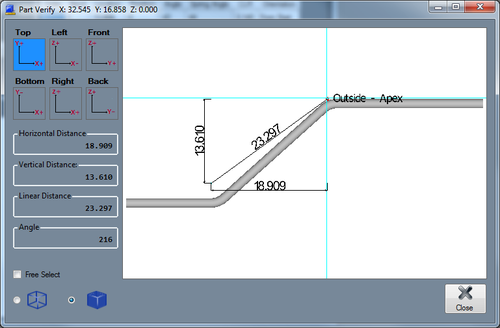Verify
Bend-Tech 7x Wiki :: Single Part -Interface/General Functions :: Verify
To change the view of the part, select Top, Left, Front, Bottom, Right, or Back.
To zoom in/out, use the mouse scroll wheel.
To move/pan, click and hold the scroll wheel or both mouse buttons and move the cursor around.
Place points by clicking on or around the part display. One two points have been selected, the horizontal, vertical, and diagonal distances will be shown. These dimension values along with the angle value will also be generated to the left of the part display.
Check the Free Select option to allow any point on the part to be selected instead of snapping the dimension points to specific locations.
Choose the wireframe' or shaded option to control how the part model is shown in the display frame.